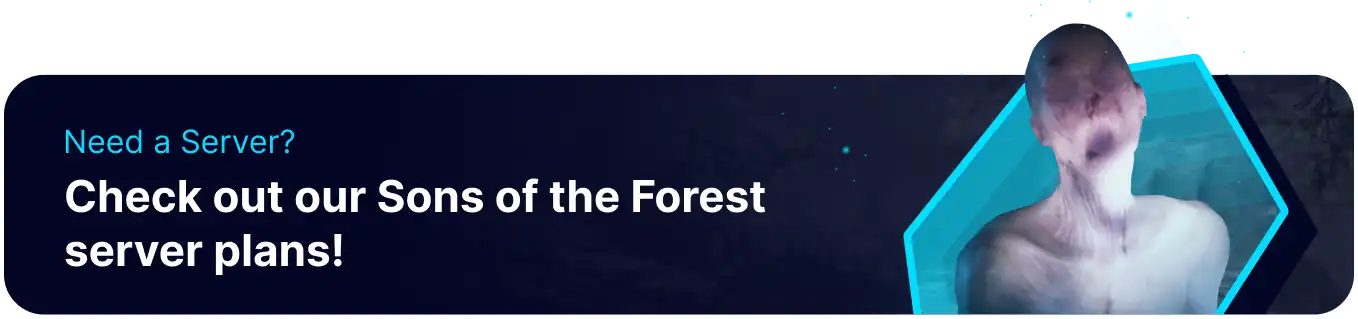Summary
Changing the difficulty of a Sons of the Forest server allows players to tailor the challenge level to their skill and preference, ensuring more enjoyable and engaging gameplay. By adjusting the difficulty, players can create a gaming environment that suits their preferences and maximizes their enjoyment of the game.
How to Change the Difficulty of a Sons of the Forest Server
1. Log in to the BisectHosting Games panel.
2. Stop the server.![]()
3. Go to the Startup tab.![]()
4. Select the desired mode from the Gamemode dropdown menu.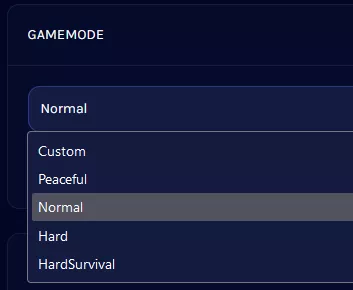
| Note | Learn about custom settings here. |