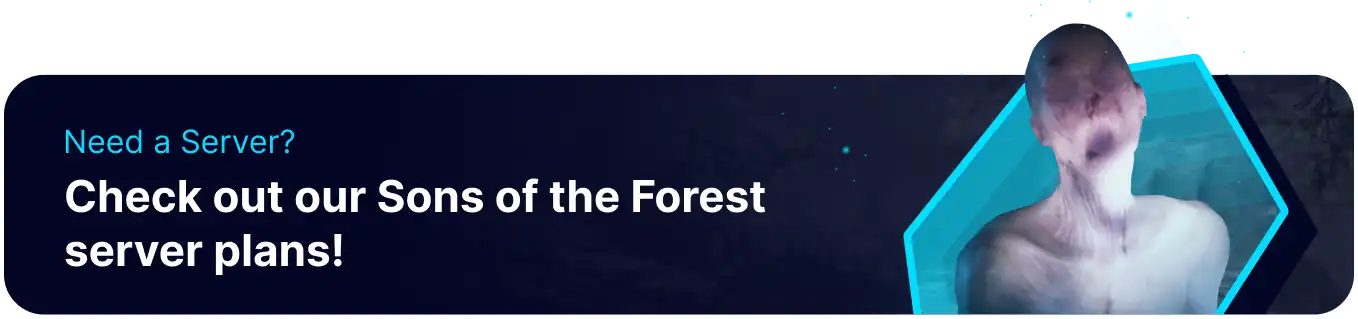Summary
Changing the maximum number of players on a Sons of the Forest server allows for a more dynamic and lively multiplayer experience, fostering a larger community and encouraging interactions. It can lead to more intense and exciting gameplay and opportunities for collaboration and competition. On the other hand, decreasing the max player limit can create a more intimate and focused environment, promoting closer connections among a smaller group of players.
How to Change the Max Players on a Sons of the Forest Server
1. Log in to the BisectHosting Games panel.
2. Stop the server.![]()
3. Go to the Startup tab.![]()
4. On the MAX PLAYERS table, change to the desired value. The maximum limit is 8.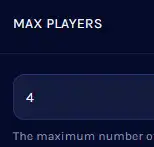
5. Start the server.![]()