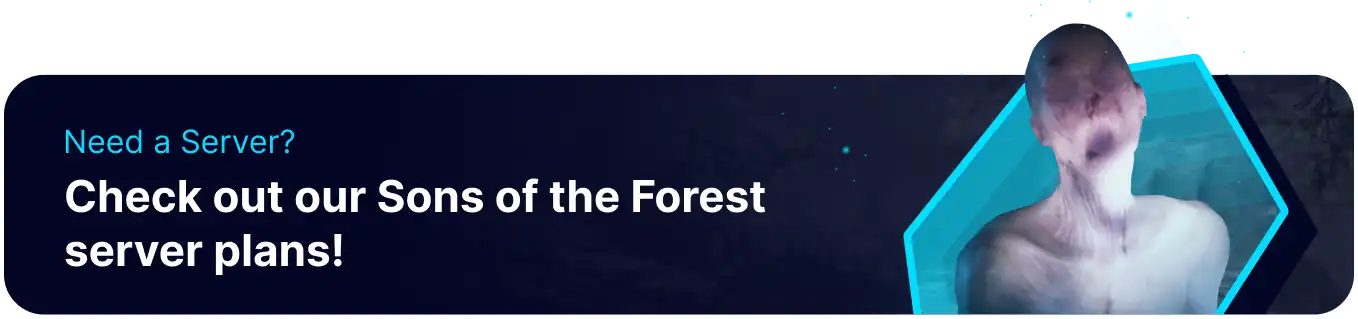Summary
Sons of the Forest adds many innovative features, including a fully custom building system that allows players to build their own structures. This massive improvement over the first game's prebuilt structures means the building has more potential than ever. Some players may want to continue creating from their dedicated server save locally. However, it's worth noting that mainly structure data will be retained when transferring saves.
| Note | Make backups locally to save any necessary files. |
| Note | Saves from Dedicated Servers can only be played in local Multiplayer. |
How to Download a Save from a Sons of the Forest Server
1. Log in to the BisectHosting Games panel.
2. Go to the Files tab.![]()
3. Find the following directory: /home/container/serverconfig/Saves/DedicatedServer/Multiplayer .![]()
4. Right-click the desired save and choose Archive.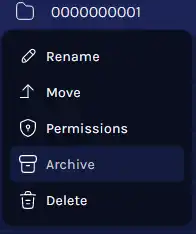
5. After archiving, right-click the new file and choose Download.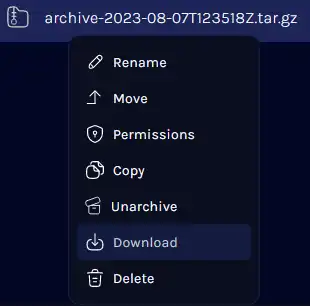
6. Open the Run menu by pressing the Windows + R Key.
7. In the Open field, enter the following file path: %localappdata%low\Endnight\SonsOfTheForest\Saves And choose OK.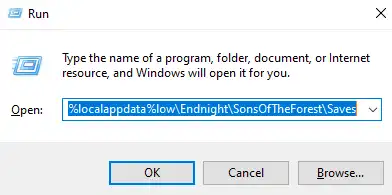
8. Go to the Multiplayer folder.![]()
9. Unzip the previously downloaded archive into the Multiplayer folder.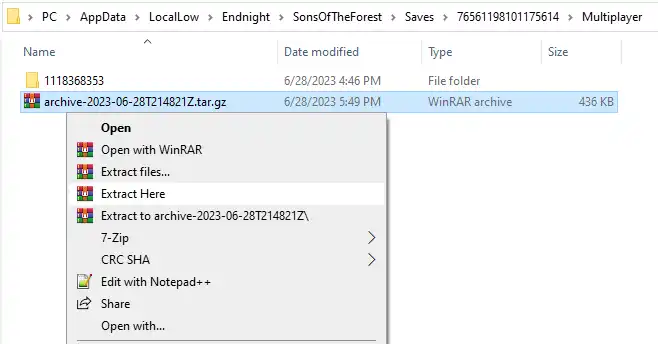
10. Any backup.zip files can be safely deleted or held for safekeeping.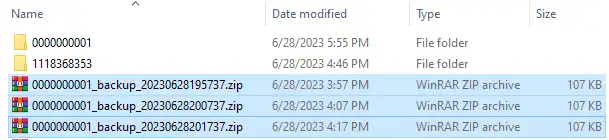
11. The save will be playable next time Sons of the Forest is launched by going to Multiplayer > Continue and selecting the new save.![]()