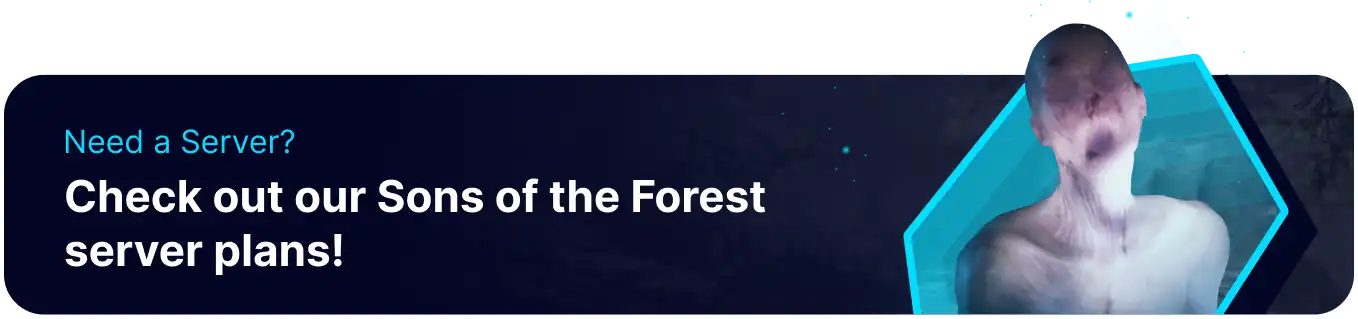Summary
Changing save slots on a Sons of the Forest server allows players multiple instances of their game progress. This feature enables players to experiment with different strategies, explore alternate storylines, or simply have separate playthroughs with friends. Save slots allow players to customize and manage their game sessions.
| Note | Saves are located in the following directory: /home/container/serverconfig/Saves/DedicatedServer/Multiplayer . |
How to Change Saves Slots on a Sons of the Forest Server
1. Log in to the BisectHosting Games panel.
2. Stop the server.![]()
3. Go to the Files tab.![]()
4. Find the following directory: /home/container/serverconfig .![]()
5. Open dedicatedserver.cfg for editing.![]()
6. On the "SaveSlot": line, change the number.
It can be up to 9 integers and must not start with 0. (Ex: 999999999)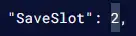
7. Choose the Save Content button on the lower right.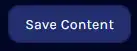
8. Start the server.![]()