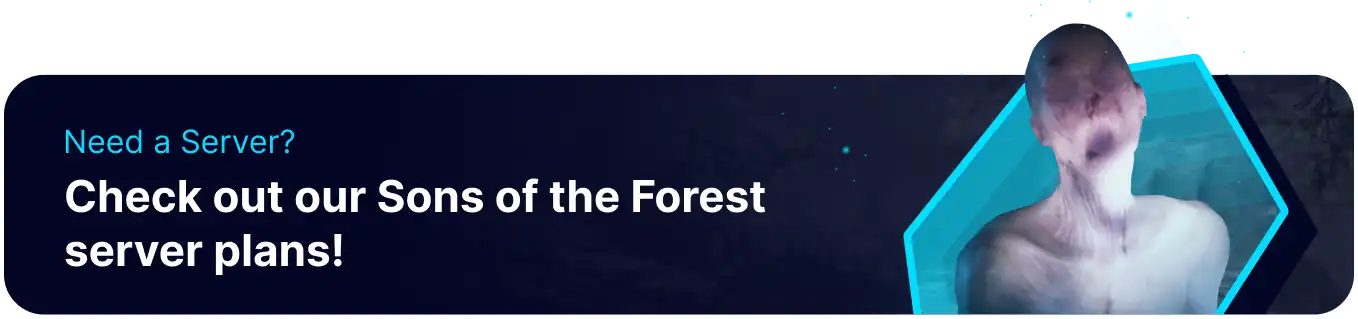Summary
Resetting the world of the Sons of the Forest game server can provide a fresh start and renewed excitement for players. Players can embark on new adventures, discover unexplored areas, and encounter different gameplay scenarios. It also offers an opportunity to correct any imbalances or issues that may have occurred in the previous game state.
| Note | Make backups locally to save any necessary files. |
| Note | To create a new world instead, see here. |
How to Reset a World on a Sons of the Forest Server
1. Log in to the BisectHosting Games panel.
2. Stop the server.![]()
3. Go to the Files tab.![]()
4. Find the following directory: /home/container/serverconfig .![]()
5. Open dedicatedserver.cfg for editing.![]()
6. On the "SaveSlot": line, take note of the number.![]()
7. Go back and find the following directory: /home/container/serverconfig/Saves/DedicatedServer/Multiplayer .![]()
8. Mark the checkbox beside the folder ending in the number from step 6.![]()
9. Choose the Delete button.![]()
10. Confirm the action by choosing the Delete button.![]()
11. Start the server.![]()