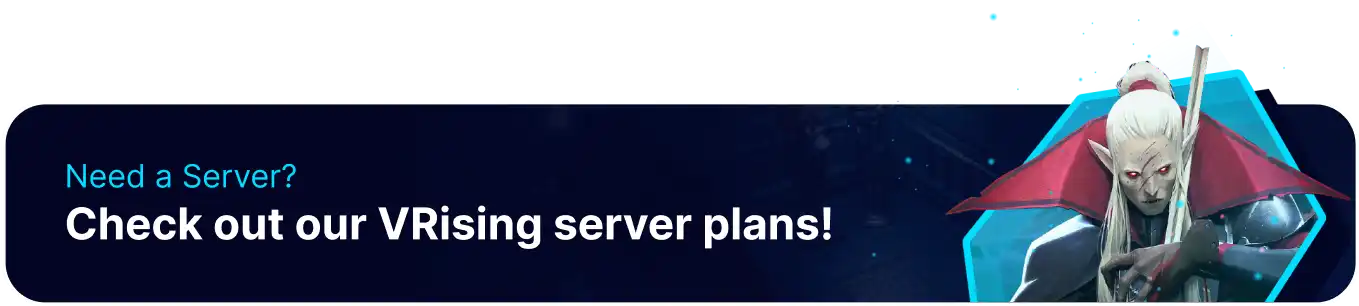Summary
V Rising is a game combining many different genres resulting in a truly unique experience. V Rising can be enjoyed solo, with a small group of friends, or on large, pvp focused servers. Generally speaking, the default values in V Rising make solo or small group play take much more time. Several game server settings can be changed to speed up playthroughs of V Rising, such as Disabling Teleport Restrictions or increasing gather rates.
How to Change the Gather Rate and Stack Size on a V Rising Server
1. Log in to the BisectHosting Games panel.
2. Stop the server.
3. Choose the Config Files dropdown menu and select Game Settings.
4. Navigate to the resource settings starting at InventoryStacksModifier, and make any edits according to the table below.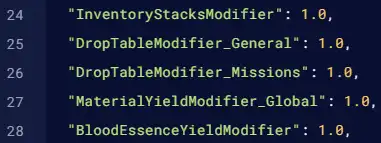
| Note | The values used will Multiply the associated setting. Example: setting the Material Yield to 2.0 would double the amount of resources received, while a value of 0.5 would cut the amount recieved by half. |
| Config Setting | Description | Example |
|
|
Multiplies the stack size by the designated value. |
|
|
|
Multiplies the number of loot drops from kills and chests. |
|
|
|
Multiplies the number of loot drops from servant hunts. |
|
|
|
Multiplies the number of materials received from harvesting resource nodes. |
|
|
|
Multiplies the amount of blood essence received from defeating enemies. |
|
5. Once finished editing, press the Save Content button.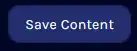
6. Start the server.