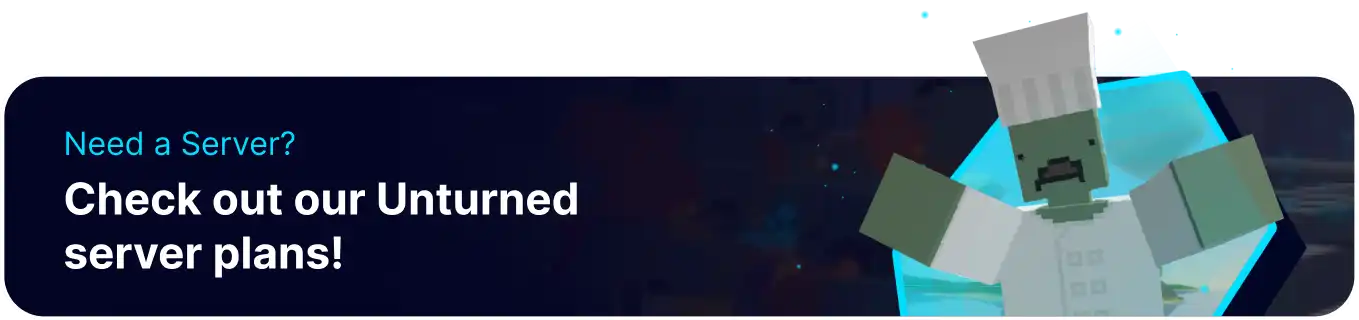Summary
Unturned is a survival game that offers different levels of difficulty. The game's difficulty affects various aspects, including the availability of resources, the severity of environmental hazards, and the aggressiveness of zombies. Players can choose from four difficulty levels: Easy, Normal, and Hard. Easy mode provides plenty of resources and less dangerous zombies, making it ideal for new players. Normal mode is the standard difficulty, while Hard mode offers more challenging gameplay with fewer resources and more aggressive zombies.
How to Change the Difficulty on an Unturned Server
1. Log in to the BisectHosting Starbase panel.
2. Stop the server.![]()
3. Go to the Files tab.
4. Find the following directory: /home/container/Servers/Default/Server .
5. Open Commands.dat for editing.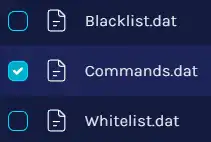
6. On a blank line, input Mode [Difficulty]. Choose from Easy, Normal or Hard.![]()
7. Choose the Save button on the lower right.![]()
8. Start the server.![]()