Summary
Resetting a Minecraft Bedrock world can offer players a fresh start and new opportunities. Starting fresh can give players a new challenge and a chance to discover new things. Resetting can also be helpful if a world has become glitchy or corrupted, as starting again can help fix these issues. Resetting can be fun to try out different gameplay styles or mods and see how they work in a new world. It can foster creativity and exploration as players embark on a blank canvas, allowing them to shape their world with each reset.
| Note | Make backups locally to save any necessary files. |
How to Reset a World on a Minecraft Bedrock Server (New World)
1. Log in to the BisectHosting Starbase panel.
2. Stop the server.![]()
3. From the Config Files tab, choose Server Properties.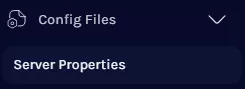
4. On the Level Name field, change Bedrock level to a new name.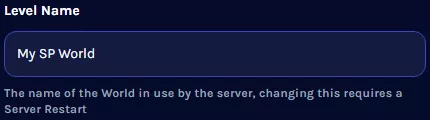
5. Start the server.![]()
How to Reset a World on a Minecraft Bedrock Server (Delete World)
1. Log in to the BisectHosting Starbase panel.
2. Stop the server.![]()
3. Go to the Files tab.![]()
4. Find the following directory: /home/container/worlds .![]()
5. Right-click the desired world to reset and choose the Delete button.![]()
7. Confirm by selecting Delete.![]()
8. Start the server.![]()

