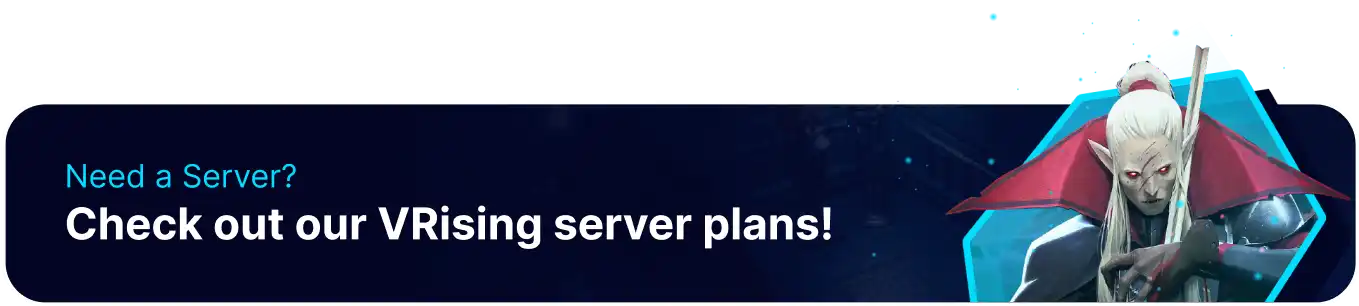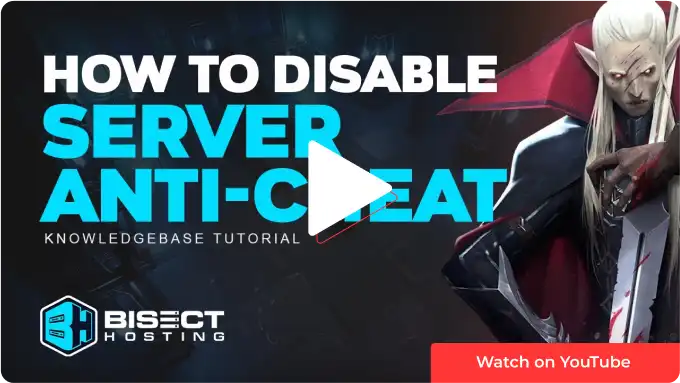Summary
V Rising puts players in the shoes of newly awoken vampires in a world where humans have taken over. There are many ways to explore the games in depth building system, including a new multi-level castle system introduced in the secrets of gloomrot content update. Server owners who want to test the security of castles from hackers or exploiters should disable Valve Anti-Cheat on their servers first, in order to not risk being VAC banned.
How to Disable Valve Anti-Cheat on a V Rising Server
1. Log in to the BisectHosting Starbase panel.
2. Stop the server.![]()
3. Go to the Startup tab.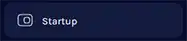
4. Navigate to Secure Server setting.![]()
5. From the dropdown menu, select False to disable anti-cheat.
6. Start the server.![]()