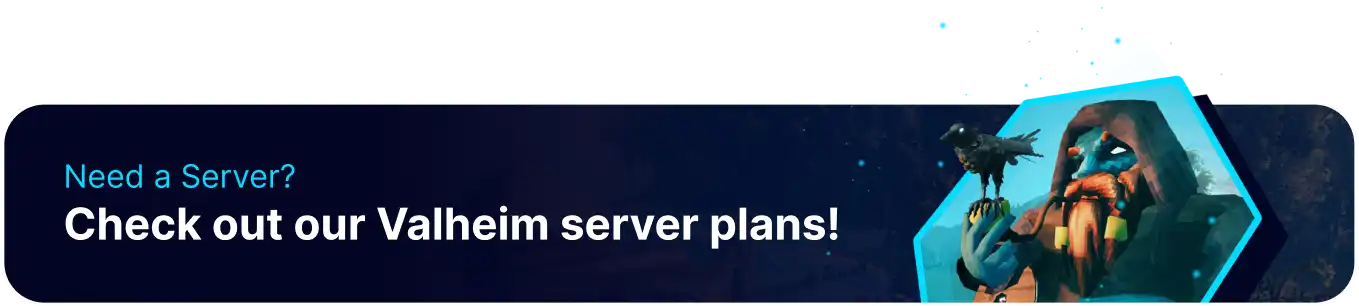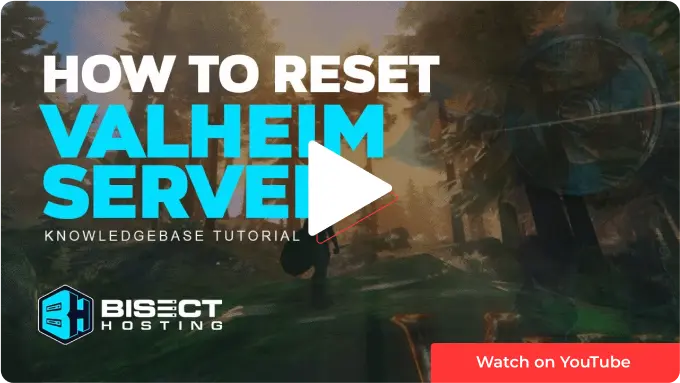Summary
Resetting a Valheim server is a great way to start a new playthrough with friends. Resetting can be helpful to include friends on the server from the start so that players can explore the new world together. Resetting can also help with various performance or technical issues and may be necessary when installing certain new mods.
| Note | Make backups locally to save any necessary files. |
How to Completely Reset a Valheim Server
1. Log in to the BisectHosting Starbase panel.
2. Stop the server.![]()
3. Under the Reinstall Server table, select Reinstall Server.![]()
4. Choose what to do with existing files and click Reinstall. This may take a few minutes.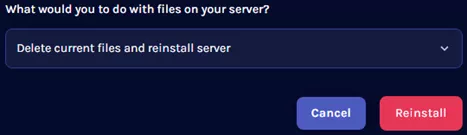
5. Start the server.![]()