Summary
Adding sub-users on the BisectHosting Starbase panel is a valuable administrative feature that enhances the management and collaboration aspects of running a gaming server. By assigning sub-users with specific roles and permissions, server administrators can delegate tasks, distribute responsibilities, and streamline the overall operation of the server. Sub-users can be granted access to specific functionalities, such as server configuration, plugin management, or player moderation while maintaining security and control over the server.
| Note | If the sub-user does not already have a BisectHosting account, it will prompt them to create one through email. |
How to Add Sub-Users on the Starbase Panel
1. Log in to the BisectHosting Starbase panel.
2. Select the server to add a sub-user to.![]()
3. Go to the Users tab.![]()
4. Click Add Sub-user.![]()
5. Enter the email address of the desired sub-user.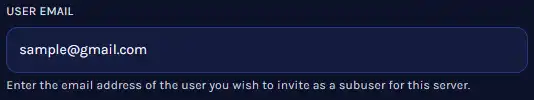
6. Mark the checkbox beside the desired permission levels.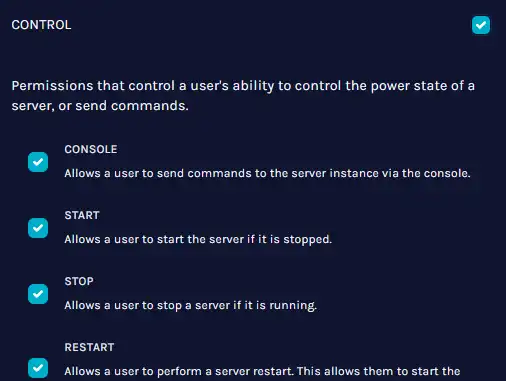
7. Once finished, scroll down and click Invite User.![]()

