Summary
Allowlisting (or Whitelisting in older versions) players on a Minecraft Bedrock server helps ensure that only trusted and approved players can join the server, which can help prevent griefing, hacking, and other unwanted behavior. By limiting access to the server, it can also better manage server resources and avoid overloading it with too many players. Allowlisting can also help foster a more positive and tight-knit community by encouraging players to build connections and work together.
| Note | The Xbox Live Gamertag is needed to add a player to the allowlist. As of the Minecraft Bedrock 1.19 update, whitelist has changed to allowlist. |
How to Allowlist a Minecraft Bedrock Server
1. Log in to the BisectHosting Starbase panel.
2. Stop the server. ![]()
3. From the Config Files tab, choose Server Properties.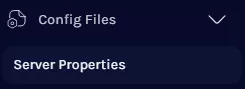
4. On the allow-list field, change the value to true. 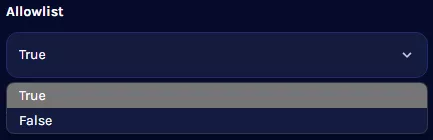
5. Start the server. ![]()
How to Allowlist Players on a Minecraft Bedrock Server (Commands)
1. Log in to the BisectHosting Starbase panel or follow the steps in-game.
2. Go to the Console tab or open the chat in-game.![]()
3. Run the following command to add players to the allowlist:
/allowlist add [XboxLiveGamerTag]
![]()
![]()
4. Run the following command to remove players from the allowlist:
/allowlist remove [XboxLiveGamerTag]
![]()
![]()
How to Allowlist Players on a Bedrock Server (allowlist.json)
1. Log in to the BisectHosting Starbase panel.
2. Stop the server.![]()
3. Go to the Files tab.![]()
4. Open allowlist.json for editing.![]()
5. Input {"ignoresPlayerLimit":false,"name":"[XboxLiveGamerTag]"} within the square brackets. Separate each player with a comma.![]()
6. Press the Save button.
7. Start the server.![]()


