Summary
The BisectHosting Starbase panel allows users to interface with their game servers easily. The Games panel has many features for users, such as the built in file manager, server console, automated backups to restore from or download, and custom task scheduling. Users can configure custom tasks to send commands or delete files automatically. The customizable task scheduling feature allows users to automate routine server maintenance and management, optimizing server performance and ensuring smooth gameplay experiences for their community of players.
How to Schedule Tasks on the Starbase panel
1. Log in to the BisectHosting Starbase panel.
2. Go to the Schedules tab.![]()
3. Click Create Schedule.![]()
4. Name the task and select the desired options.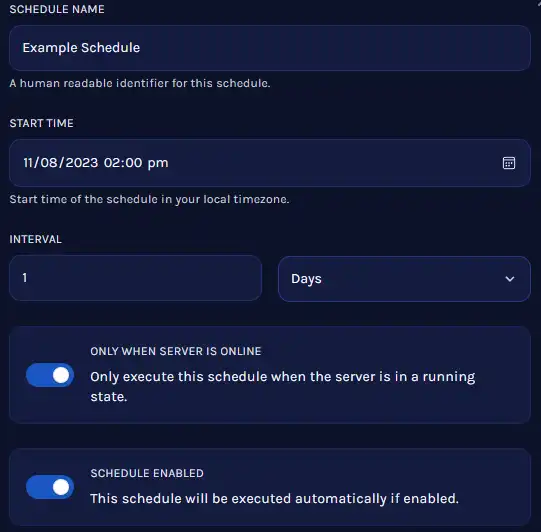
5. Click Create schedule.![]()
6. Select the newly created schedule click New Task.![]()
7. Select an action:
Send command - Sends a written command.
Send power action - Performs a power action such as Start, Restart and Stop.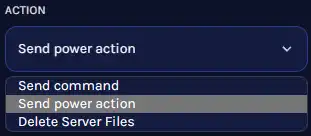
8. If selecting Send power action, choose a payload option.
9. Optionally, add a Time Offset.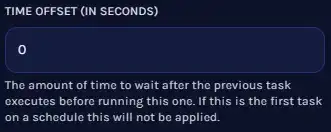
10. Click Create Task.![]()

