Summary
Datapacks are added to a Minecraft server to customize and enhance players' gameplay experience. They can introduce new game mechanics, modify existing ones, or add features such as custom crafting recipes, advancements, or loot tables. This allows server administrators to tailor gameplay to the server's specific needs and goals, providing a unique and personalized experience for players.
How to Install Datapacks on a Minecraft Server
1. Log in to the BisectHosting Starbase panel.
2. Stop the server.![]()
3. Under the Minecraft Tools tab, select Datapacks.
4. Choose a category.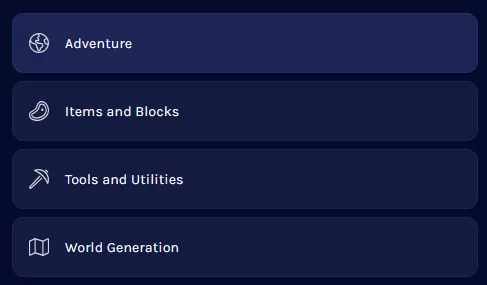
5. Click Install on the desired datapack. It must match the Minecraft version.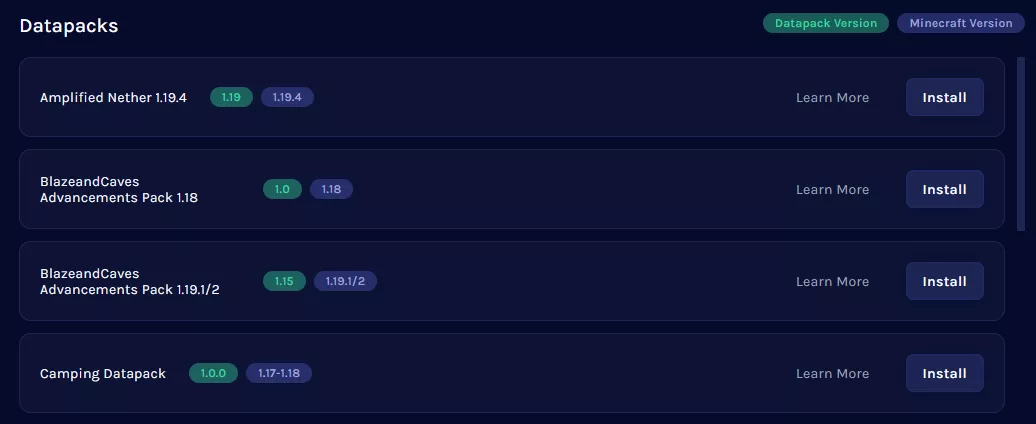
6. Select the world save and hit Install.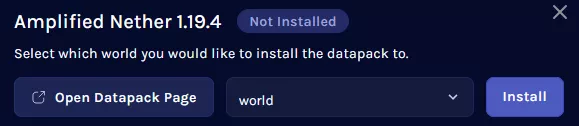
7. Start the server.![]()
How to Remove Datapacks on a Minecraft Server
1. Log in to the BisectHosting Starbase panel.
2. Stop the server.![]()
3. Under the Minecraft Tools tab, select Datapacks.
4. Click Edit on the desired datapack.
5. Hit the trash icon.![]()
6. Start the server.![]()
How to Install Datapacks on a Minecraft Server (Manual)
1. Download a datapack.![]()
2. Minimize the file to use later in the tutorial.
3. Log in to the BisectHosting Starbase panel.
4. Stop the server.![]()
5. Go to the Files tab.![]()
6. Find the following directory: /home/container/[Current World Save]/datapacks .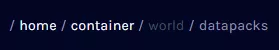
7. Drag and drop the datapack file from step 2.
8. Start the server.![]()

