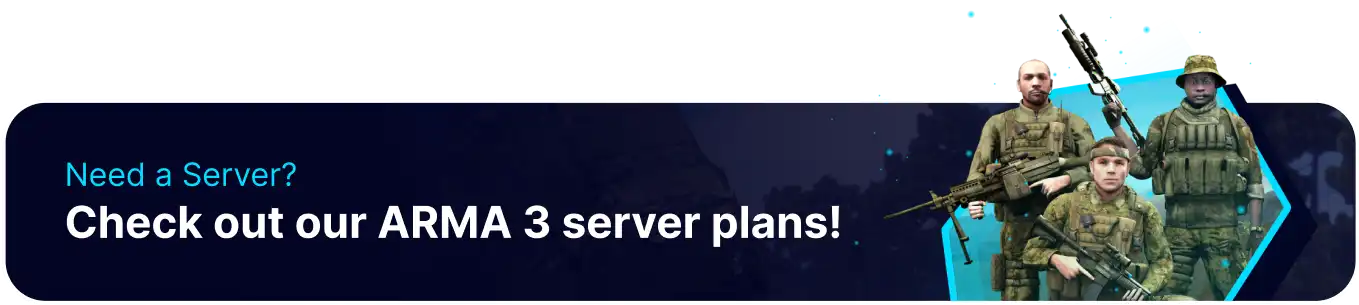Summary
Finding the server profile on an Arma 3 server is essential for administrators to access and modify server-specific configurations and settings. These profiles contain crucial information such as mission parameters, server rules, and mod configurations, allowing administrators to tailor the gaming experience to their preferences and requirements. By locating the server profile, administrators can effectively manage and optimize the server, ensuring a smooth and enjoyable gameplay experience for all players on the Arma 3 server.
How to Find the Persistent Save File on an Arma 3 Server
1. Log in to the BisectHosting Starbase panel.
2. Stop the server.![]()
3. Go to the Files tab.![]()
4. Find the following directory: /home/container/serverprofile/home/Player .![]()
5. Open the Arma3Profile file.![]()
6. After the desired edits, press the Save button.
7. Start the server.![]()