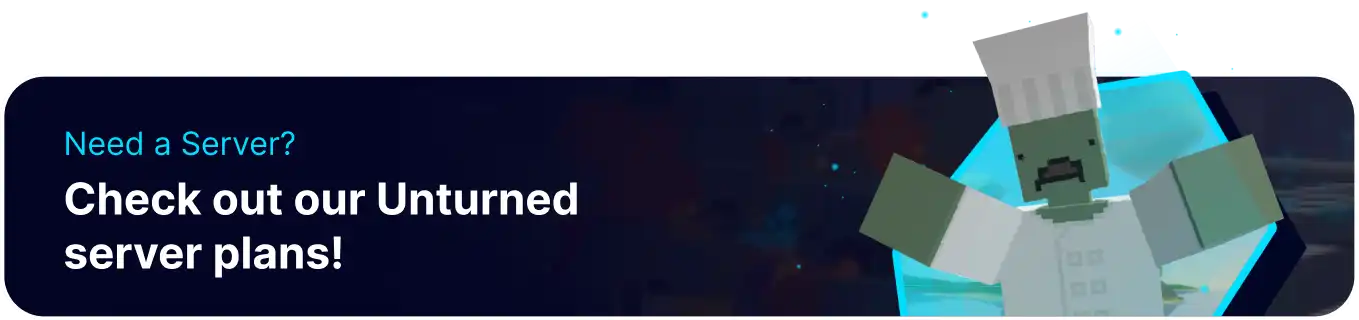Summary
Auto-save on an Unturned server is a feature that automatically saves the game's progress at regular intervals. Auto-save ensures the preservation of player actions, world changes, and server settings, reducing the risk of data loss during a crash or server restart. By implementing auto-save functionality, server administrators can maintain server stability and provide a reliable gameplay experience for players, minimizing disruptions and ensuring safely recorded progress.
How to Edit Auto-Save on an Unturned Server
1. Log in to the BisectHosting Starbase panel.
2. Stop the server.![]()
3. Go to the Files tab.![]()
4. Find the following directory: /home/container/Servers/Default/Rocket .![]()
5. Open the Rocket.Unturned.config.xml file.![]()
6. Next to Automatic Save, change the desired Interval. The interval is measured in seconds.![]()