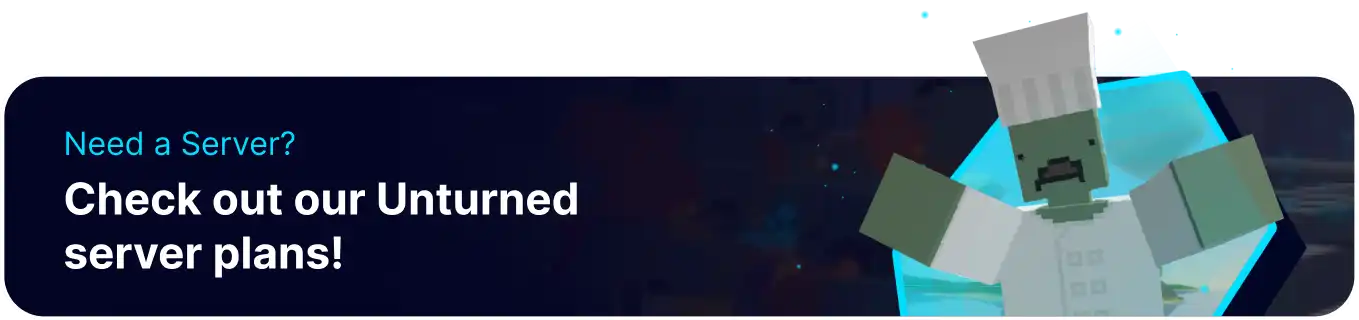Summary
Server Links on an Unturned server provide convenient access to external resources or communities associated with the server. They often include links to Discord servers, community forums, or social media platforms where players can engage with each other outside of the game. By offering Server Links, server administrators foster community interaction, facilitate communication, and provide additional resources for players to connect and collaborate beyond the confines of the game world.
How to Add Server Links on an Unturned Server
1. Log in to the BisectHosting Starbase panel.
2. Stop the server.![]()
3. Under the Config Files tab, select Game Settings.
4. Navigate to the Browser line.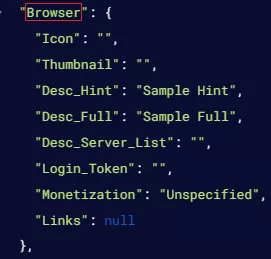
5. Next to Links, copy and paste the following code to replace null:
[{"Message": "","Url": ""},{"Message": "BH Website","Url": "https://www.bisecthosting.com"}]
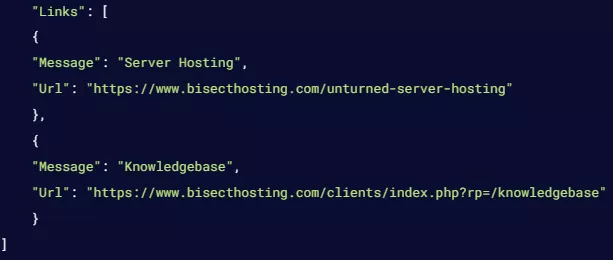
| Note | Extra links are separated by a comma after the curly bracket. The final link will no longer have a comma. |