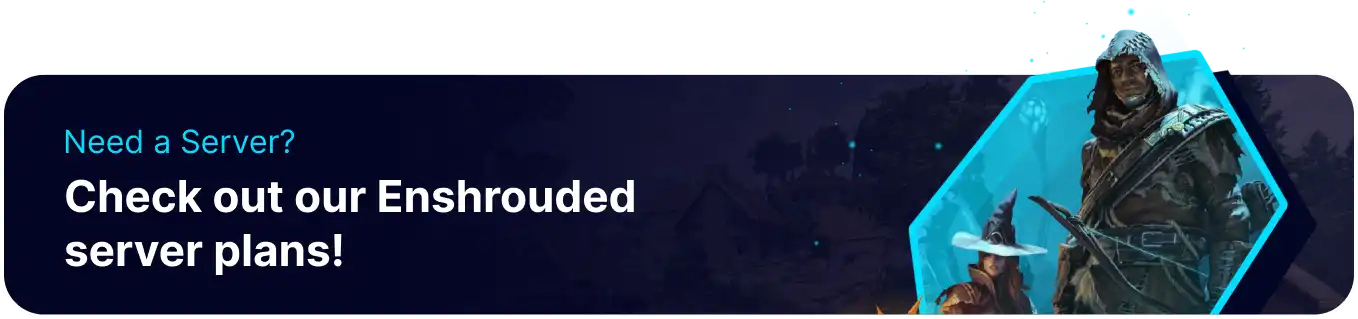Summary
Enshrouded has excellent systems for building and expressing creativity through decorations and unique building placements. Enshrouded does not have a creative mode, so players must build using acquired resources, which can be time-consuming. To remedy this, players can upload custom sandbox worlds, such as Naeth's Storage World, which contain an abundance of resources and items. Since characters exist outside a world, players can take what they need from the storage world and apply it elsewhere.
| Note | Backup all world files before attempting to upload a custom world. |
How to Download Naeth's Storage World for Enshrouded
1. Download Naeth's Storage World from NexusMods.
2. Open the File Explorer and find the following directory: Program Files (x86)/Steam/userdata .
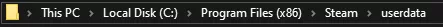
3. Open the folder with your SteamID3.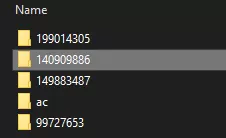
| Note | Follow our guide on How to find a Steam ID to identify the SteamID3. |
4. Open the Enshrouded game folder named 1203620. Then, open the remote folder.
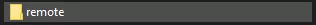
5. Take note of and remember the file names in the folder. These are existing worlds.
6. Minimize the file and launch Enshrouded.
7. Create a private world by pressing Create next to New Game.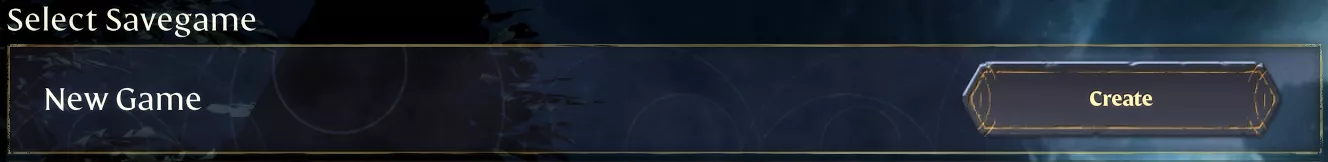
8. Join the world by pressing Play.
9. After successfully joining, close the game, return to the remote folder, and locate the new files.
10. Upload the world files from Naeth's Storage World (if the file names are the same, replace the files).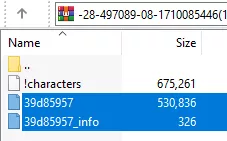
11. Rename the Naeth's Storage World files to match the new files found in step 9.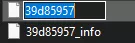
| Note | Add _old to the fresh world files to avoid naming conflicts. |