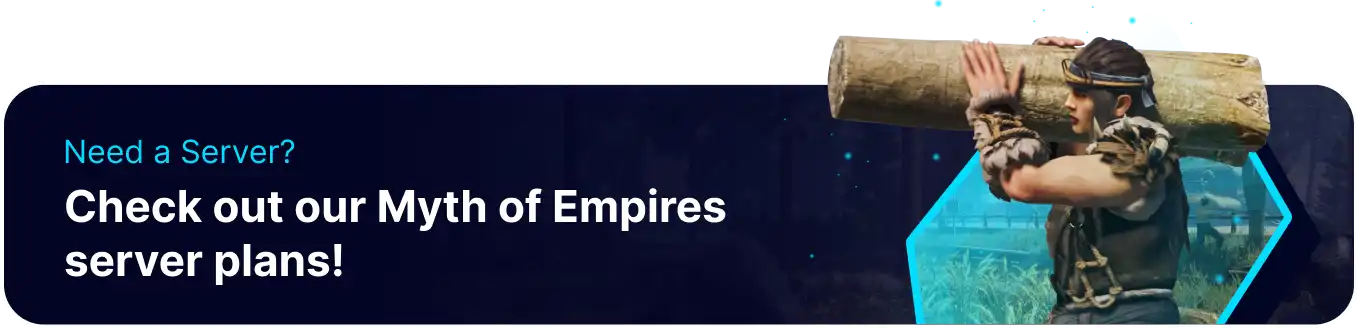Summary
Player join notifications on a Myth of Empires server alert existing players when new individuals join the game, facilitating community interaction and awareness. These notifications can foster a welcoming environment by acknowledging and greeting new arrivals and encouraging social engagement and friendship among players. By providing real-time updates on player activity, join notifications contribute to a sense of community and connectedness within the Myth of Empires server environment.
| Note | The player's name is displayed before the join notification. |
How to Enable Player Join Notifications on a Myth of Empires Server
1. Log in to the BisectHosting Games panel.
2. Stop the server.![]()
3. Go to the Startup tab.![]()
4. From the Extra Flags field, enter the following: -NoticeAllEnable=true -NoticeEnterServer="has joined the server" -NoticeLeaveServer="has left the server" .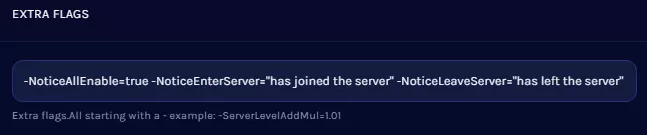
| Note | Separate multiple Extra Flags with a space. |