
Myth of Empires Controls Guide: All PC Keybinds
Posted on by
(Estimated Read Time: 3 minutes)
Before building an empire and conquering the world in Myth of Empires, you must first learn and master its basic controls. With that in mind, here we'll cover all the controls and keybinds for Myth of Empires.Myth of Empires Controls and Keybinds
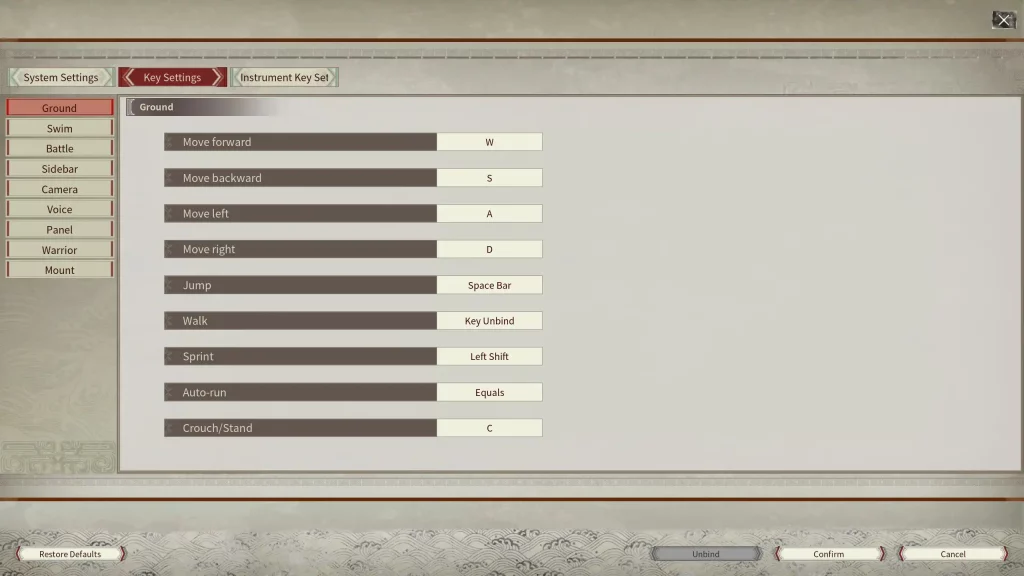 First, it's important to mention that Myth of Empires is only available on the PC through Steam. Additionally, it has limited controller support at the time of writing. In other words, players may use a controller to play the game, but some buttons may not work on their chosen gamepads.
With that, here are all the basic PC controls for Myth of Empires using the keyboard and mouse peripherals:
First, it's important to mention that Myth of Empires is only available on the PC through Steam. Additionally, it has limited controller support at the time of writing. In other words, players may use a controller to play the game, but some buttons may not work on their chosen gamepads.
With that, here are all the basic PC controls for Myth of Empires using the keyboard and mouse peripherals:
Ground
- Move forward: W
- Move backward: S
- Move left: A
- Move right: D
- Jump: Space Bar
- Walk: N/A
- Sprint: Left Shift
- Auto-run: Equals (=)
- Crouch/Stand: C
Swim
- Swim up: Space Bar
- Swim down: Q
Battle
- Climb: Space Bar
- Block: Right Mouse Button
- Attack: Left Mouse Button
- Kick: F
- Attack upwards: Num 8
- Attack downwards: Num 2
- Attack left: Num 4
- Attack Right: Num 6
- Attack from upper left: Num 7
- Attack from upper right: Num 9
- Attack from bottom left: Num 1
- Attack from bottom right: Num 3
- Toggle single/continuous attack: B
- Mainhand weapon skill: X
- Offhand weapon skill: Z
Sidebar
- Sidebar 1: 1
- Sidebar 2: 2
- Sidebar 3: 3
- Sidebar 4: 4
- Sidebar 5: 5
- Sidebar 6: 6
- Sidebar 7: 7
- Sidebar 8: 8
- Sidebar 9: 9
- Sidebar 0: 0
- Sidebar Last Page: Shift + Up
- Sidebar Next Page: Shift + Down
Camera
- Zoom out: Mouse Wheel Down
- Zoom in: Mouse Wheel Up
- Track projectile: Left Alt
- Toggle perspective: V
- Free camera: O
Voice
- Press to talk: H
Panel
- Show/hide chatbox: Ctrl + T
- Show/hide message prompts: Ctrl + R
- Open Crafting Panel: P
- Open Inventory Panel: I
- Open Map: K
- Open Missions Panel: M
- Open Warrior Panel: L
- Open Guild Panel: Y
- Open Emote Panel: G
- Hide Panel: Tab
- Show/hide key info: Ctrl + H
- Open Instrument Settings Panel: Ctrl + F
- Show/hide Mission Tracker Panel: J
Warrior
- Select all warriors: Ctrl + 1
- Selected Warrior 1: Ctrl + 2
- Selected Warrior 2: Ctrl + 3
- Selected Warrior 3: Ctrl + 4
- Selected Warrior 4: Ctrl + 5
- Selected Warrior 5: Ctrl + 6
- Move warrior: F1
- Warrior formation: F2
- Attack method: F3
- Warrior mount: F4
- Warrior attack: F5
- Battle mode: F6
- Alert radius: F7
- Rescue: F8
Mount
- Call horse: U
Create your own
Myth of Empires server
Myth of Empires server
Choose a plan, pick a game, and play with your friends!
Join our Newsletter
Subscribe for the latest updates on all things gaming!
How would you rate this blog?
Share your opinion and help us make our blogs even better!
Didn't like
Neutral
Liked
Need a game server?
Rent a game server where you and your friends can play privately with low latency and custom settings. Choose from 100+ games, invite people from around the globe, and enjoy private matches, or build your own online community with your own rules.
Relevant Blogs

GET THE INSIDE SCOOP!
Join our email for updates on our hosted games, company news and exclusive deals. Stay in the loop!


















