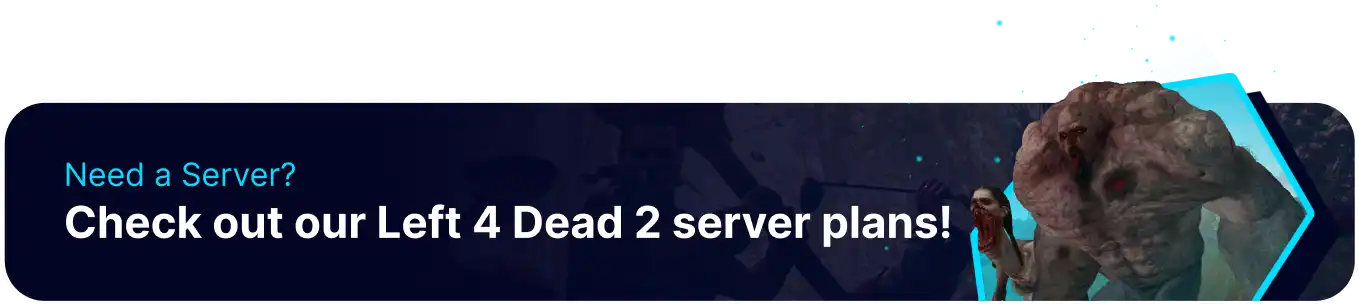Summary
The Missing Content Fix workshop mod for Left 4 Dead 2 is a community-created solution to resolving issues related to missing textures, models, and sounds within the game. This mod addresses gaps or errors that players may encounter, ensuring a more complete and immersive experience by restoring the intended content. Through the Steam Workshop, players can easily install and utilize this fix to enhance the overall visual and auditory aspects of their Left 4 Dead 2 gameplay.
How to Fix Black and Pink Squares on a Left 4 Dead 2 Server
1. Subscribe to the Valve's Missing Content Fix mod here.![]()
| Note | The required items to subscribe to is optional. |
2. From Steam, right-click the game and select Manage to Browse local files.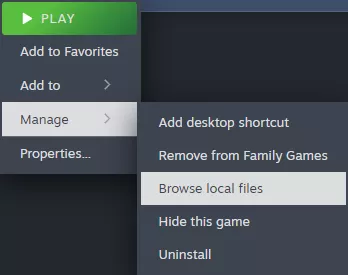
3. Find the following directory: \SteamLibrary\steamapps\common\Left 4 Dead 2\left4dead2\addons\workshop .![]()
4. Minimize the folder to use later in the tutorial.
| Note | Launch Left 4 Dead 2 once if the workshop folder is not updated. |
5. Log in to the BisectHosting Games panel.
6. Stop the server.![]()
7. Go to the Files tab.![]()
8. Find the following directory: /home/container/left4dead2/addons .![]()
9. Upload 2494846137.vpk from Step 4.
| Note | The workshop ID refers to the workshop mod's name. It can be found on the URL link of the workshop mod. |