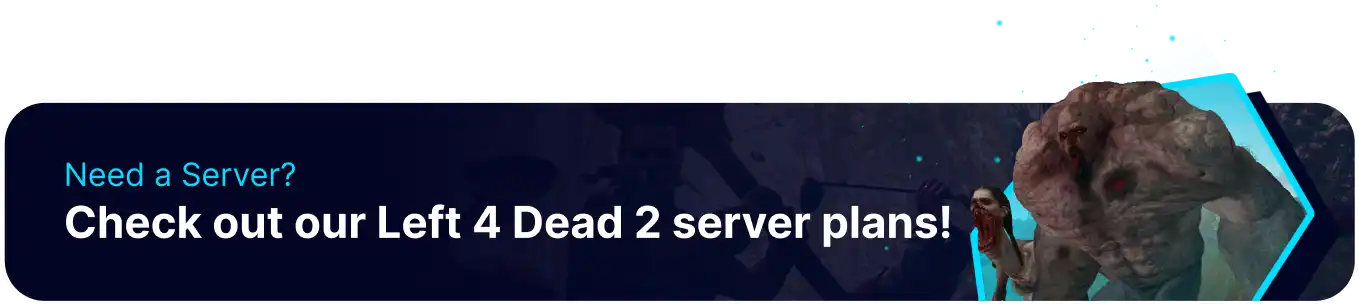Summary
SourceMod and MetaMod are plugins for a Left 4 Dead 2 server to enhance its functionality. MetaMod acts as a middleware that allows other plugins, such as SourceMod, to run on the server. SourceMod, on the other hand, enables features like admin commands, custom chat messages, and advanced player management tools. The guide below will walk server admins through installing both plugins on a Left 4 Dead 2 server.
How to Add SourceMod and MetaMod to a Left 4 Dead 2 Server (Panel)
1. Log in to the BisectHosting Games panel.
2. Stop the server.![]()
3. Go to the Startup tab.![]()
4. On the Enable Modding Addons field, choose Enabled.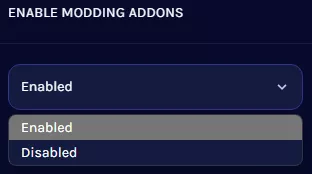
5. Start the server.![]()
How to Add SourceMod and MetaMod to a Left 4 Dead 2 Server (Manual)
1. From the MetaMod website, choose the Linux version (always choose Linux regardless of the OS used). 
2. From the SourceMod website, choose the Linux version (again, regardless of the OS used).
3. From the desktop, right-click and create a new folder (folder name does not matter). 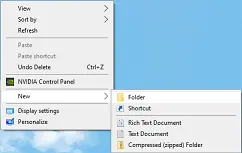
4. Extract the MetaMod and SourceMod files that were downloaded previously into the new desktop folder. 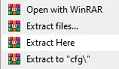
5. In the addons folder, delete the metamod.vdf file. This .vdf file will need to be replaced with a .vdf file specifically for Left 4 Dead 2. 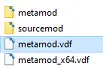
6. From the Make a VDF File webpage on the MetaMod website, select Left 4 Dead 2 from the dropdown menu. 
7. Click the Generate metamod.vdf button. ![]()
8. Place the downloaded file into the addons folder, replacing the previously deleted .vdf file. 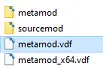
9. Go back to the desktop new folder and select both the addons folder and the cfg folder. Right-click and choose Send to-Compressed (zipped) folder. 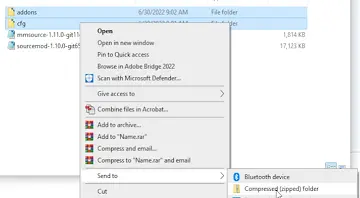
10. Log in to the BisectHosting Games Panel.
11.Stop the server.![]()
12. Go to the Files tab.![]()
13. Open the left4dead2 folder. ![]()
14. Choose the Upload button.![]()
15.Select the .zip file from step 9.
16. Right-click the .zip file and select Unarchive.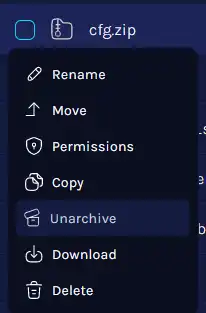
17.Start the server. ![]()