Summary
Subdomains for game servers are specialized web addresses that can enhance the accessibility and organization of gaming communities. Game server administrators can use subdomains to improve user experience, streamline access to specific content, and maintain a structured and organized gaming environment. Subdomains facilitate communication and provide players with an organized and easily navigable platform to engage with different facets of the gaming experience.
| Note | BisectHosting is happy to help with any questions on Subdomains. Click here to start a conversation with support. |
How to Create a Subdomain on the Starbase Panel
1. Log in to the BisectHosting Starbase panel.
2. Select the desired server.![]()
3. From the Home tab, press the Configure button next to Subdomain.![]()
4. Enter a memorable name for the Subdomain.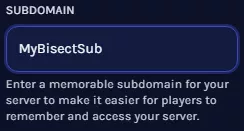
5. Select the desired Domain in the dropdown.
6. Click Save.![]()
7. Once finished, press the Confirm button.![]()
How to Edit the Subdomain on the Starbase Panel
1. Log in to the BisectHosting Starbase panel.
2. Select the desired server.![]()
3. From the Home tab, press the edit button next to the Subdomain.![]()
4. Edit the desired details.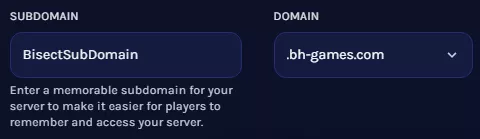
5. Click Save.![]()
6. Once finished, press the Confirm button.![]()
How to Remove the Subdomain on the Starbase Panel
1. Log in to the BisectHosting Starbase panel.
2. Select the desired server.![]()
3. From the Home tab, press the edit button next to the Subdomain.![]()
4. Press the Delete button.![]()

