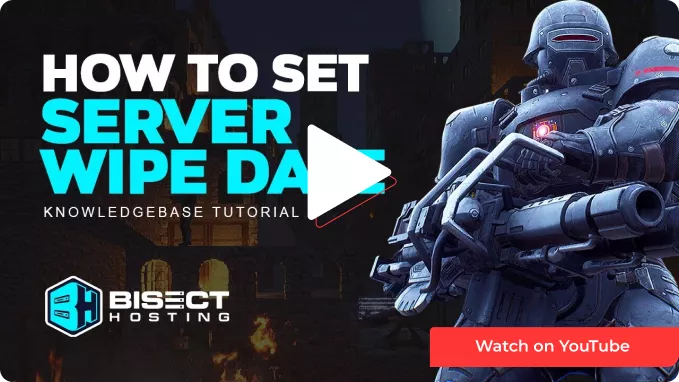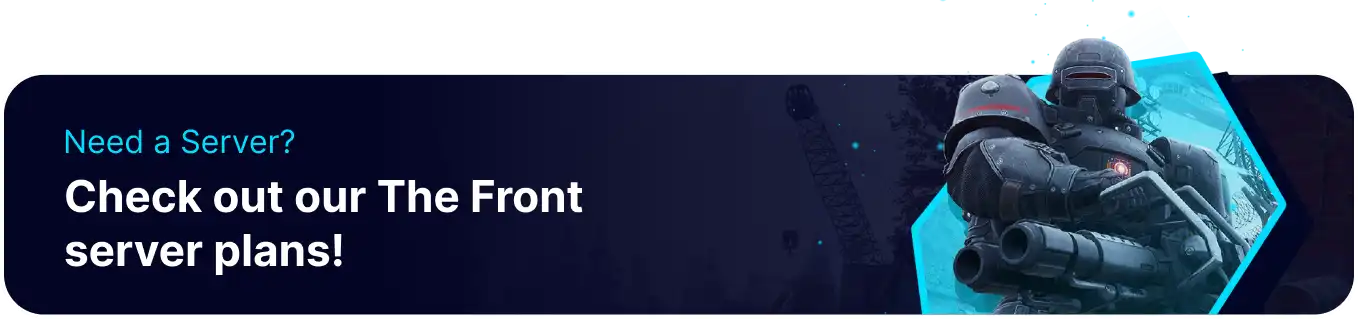Summary
A server wipe in The Front refers to the complete reset of a game server, erasing all player progress, structures, and tamed creatures. Server administrators often undertake this action to maintain server performance, remove outdated content, or provide a fresh start for players. Players must brace for losing their in-game possessions and the opportunity to rebuild and compete on an even playing field with others after a server wipe.
| Note | Make backups locally to save any necessary files. Once the server reaches the server wipe date, it will reset the server back to zero. |
How to Set the Server Wipe Days on The Front Server
1. Log in to the BisectHosting Games panel.
2. Stop the server.![]()
3. Under the Config Files tab, select ServerConfig.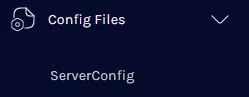
4. Navigate to the ClearSeverTime line.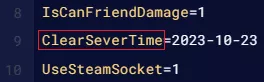
5. Enter the desired date for the server wipe with the YYYY-MM-DD format.![]()
| Note | The standard for server wipe days from the start are 15, 30, 45, and 60 days. This can be added as a tag on the server browser. Learn how to add tags here. |