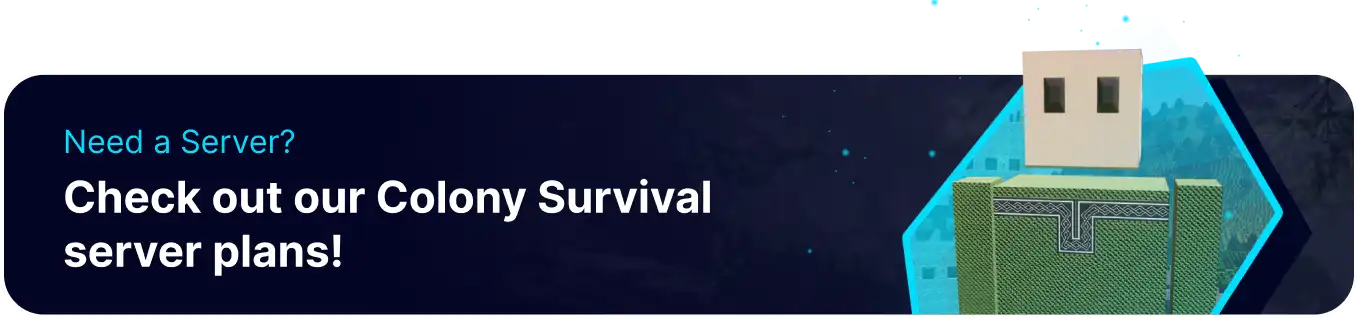Summary
In Colony Survival, server auto-pause is a server setting that automatically pauses the game under specific conditions. This feature is handy in multiplayer servers, as it allows the game to take a break when there are no players online, conserving server resources and preventing the colony from progressing when no one is actively playing. Server auto-pause helps maintain a fair and balanced gameplay experience, ensuring that no player gains an unfair advantage during periods of inactivity.
How to Disable Auto-Pause on a Colony Survival Server
1. Log in to the BisectHosting Starbase Panel.
2. Stop the server.![]()
3. Under the Config Files tab, choose Server Configs.
4. Navigate to the "Time" line to find "UseServerPausing".
5. Next to "UseServerPausing", change the value to false .![]()
6. Press the Save button.
7. Start the server. ![]()