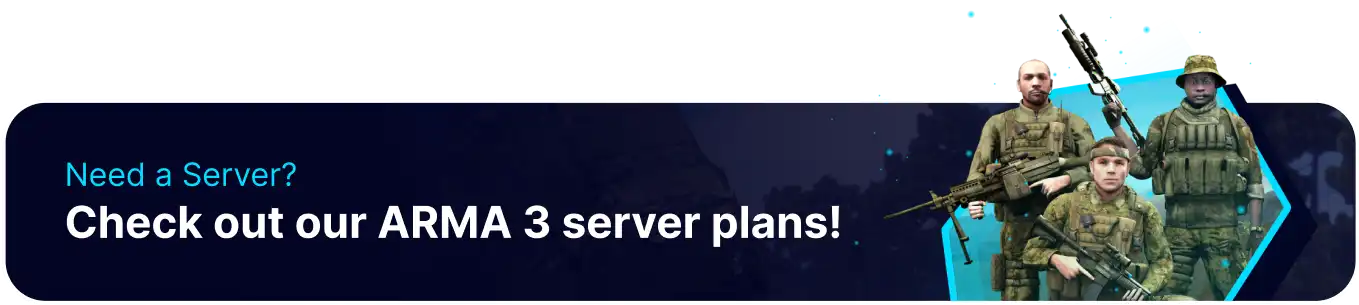Summary
RCON (Remote Control) is a feature in Arma 3, a popular military simulation game, that allows remote administration of game servers. The RCON port establishes a connection between the RCON client and the game server. Through this port, server administrators can execute commands, manage server settings, and monitor server activity without being in-game.
How to Set RCON Port to an Arma 3 Server
1. Log in to the BisectHosting Starbase panel.
2. Stop the server.
3. Take note of the server port numbers after the server IP.![]()
4. Go to the Files tab.![]()
5. Find the following directory: /home/container/battleye/launch/battleye .![]()
6. Click Create and select Create File.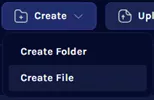
7. Enter the following: RConPassword <passwordhere> and RConPort <current server port(+3)> .![]()
| Note | Default ports +0, +1, and +2 are reserved for ARMA 3 server port ranges. A new line must separate the codes. |
8. Press Create File.![]()
9. Enter the following: beserver_x64.cfg .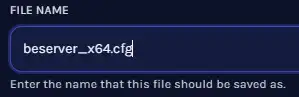
| Note | The file "beserver_x64.cfg" is used for 64-bit servers. The file "beserver.cfg" is used for 32-bit servers. |