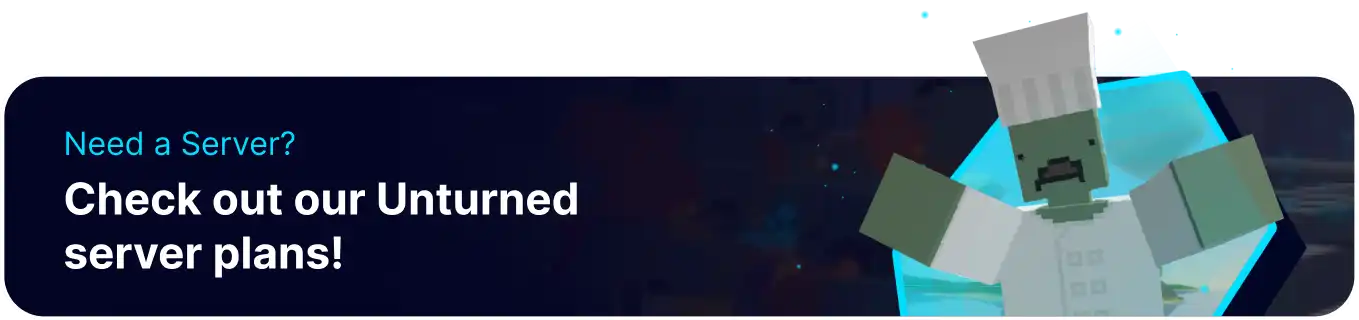Summary
Unturned provides an open-world survival experience that can feel very challenging and rewarding. Users can download custom maps for Unturned from the Steam workshop for individual play or install them onto a server. Users can install custom maps using their Mod ID; Mod IDs can be input into an installer on the server, downloading them automatically.
How to Add a Steam Workshop Map to an Unturned Server
1. Find the Mod ID for the map in the Steam URL. ![]()
2. Log in to the BisectHosting Starbase panel.
3. Stop the server.![]()
4. Go to the Files tab.
5. Find the following directory: /home/containter/Servers/Default .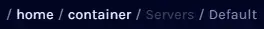
6. Open the WorkshopDownloadConfig.json file.![]()
7. Enter the Mod ID on a new line within the brackets following. Separate each unique Mod ID with a new line and comma.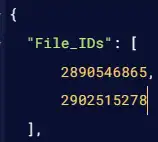
8. Click the Save button.![]()
9. Start the server. The server will now download the custom map.![]()
How to Switch to the Custom Map
1. Log in to the BisectHosting Starbase panel.
2. Stop the server.![]()
3. Go to the Files tab.
4. Find the following directory: /home/container/Servers/Default/Server .
5. Open the Commands.dat file and add the line:map [Map Name] .![]()
| Note | Most map names can be found on their Steam Workshop page. |