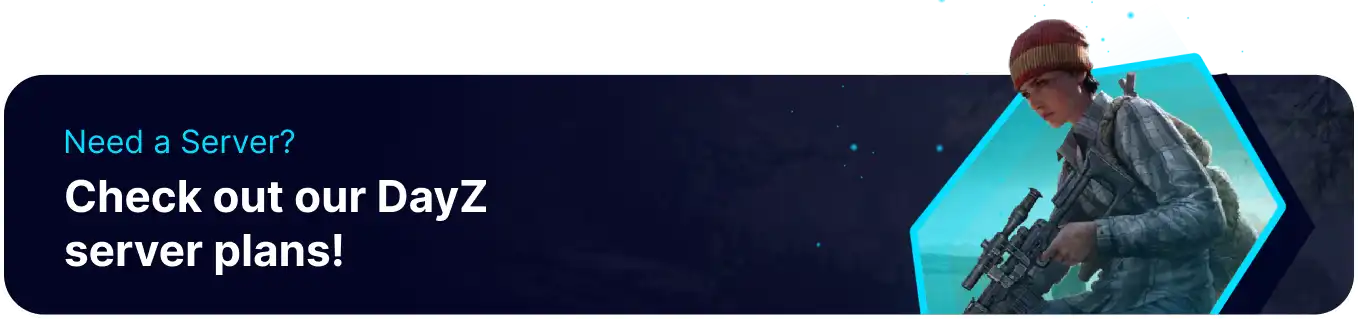Summary
DayZ servers have many customizable settings, all adjustable from the BisectHosting Games panel. These include changing the server name, disabling third-person access, or setting a server password. By changing the server name, server owners can customize how their server will appear to other users on the server list. This is a crucial step to acquiring new players, so picking a memorable and eye-catching name is essential.
How to Change the Server Name on a DayZ Server
1. Log in to the BisectHosting Starbase panel.
2. Stop the server.![]()
3. Go to the Startup tab.
4. Navigate to the Server Name section.
5. Replace the text with the desired server name.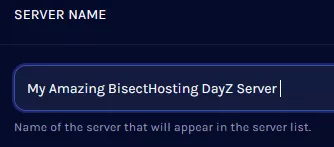
6. Start the server.