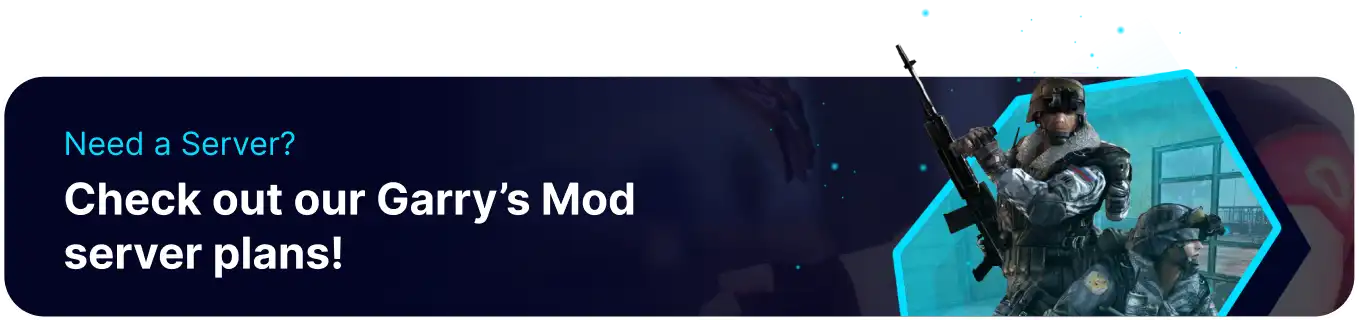Summary
Completely resetting a Garry's Mod server can help resolve technical issues or errors that may have accumulated over time. This can be particularly important if the server has been running for a long time or has undergone significant changes to its content or configuration. A reset can also help clear out any unwanted or outdated content affecting the server's performance or stability. Additionally, a reset can be a way to start fresh and implement new changes or ideas for the server.
| Note | Make backups locally to not lose any necessary files. |
How to Completely Reset a Garry's Mod Server
1. Log in to the BisectHosting Starbase panel.
2. Stop the server.![]()
3. Select Reinstall Server.![]()
4. Choose what to do with the existing files, then press Reinstall.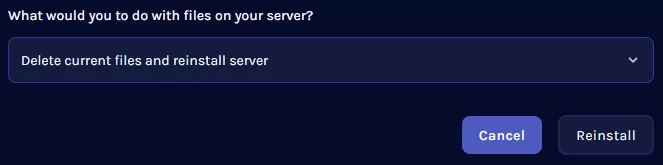
5. Start the server. ![]()