Summary
Connecting to a Virtual Private Server (VPS) via Secure File Transfer Protocol (SFTP) provides a secure and reliable way to transfer files between a local computer and the remote server. SFTP is an extension of the Secure Shell (SSH) protocol, which encrypts the authentication and data transfer processes, ensuring that all data exchanged between the client and server remains confidential and protected from unauthorized access. Using SFTP to connect to a VPS server, users can securely upload and download files, manage file permissions, and perform other file operations without exposing sensitive data to potential security risks.
| Requirement |
| An SFTP Client is required. The guide below uses WinSCP. |
How to Connect to a VPS Server via SFTP
1. Open the SFTP client.![]()
2. Under File Protocol, choose SFTP.![]()
3. Under Host name, enter the IP address.![]()
4. If using an SSH key, input the User name and select Advanced.![]()
If not using an SSH key, fill in the User name and Password and skip to step 8.![]()
5. Under SSH, click Authentication.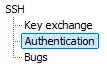
6. Locate the private key file.![]()
7. Click OK.![]()
8. Hit Login.![]()

