Summary
Altering the Minecraft world seed creates a new world featuring new terrain, biomes, and structures. Changing the world seed for an existing save provides a fun opportunity for players who have depleted their current world's resources or completed their desired constructions. Alternatively, world seeds can be used to share world layouts with other players or on other worlds; this will only share the unedited layout of the maps, so no placed structures or progress will be maintained.
| Requirement |
| Changing the world seed requires generating a new world. |
| Note | Make backups locally to save any necessary files. |
How to Change the World Seed on a Minecraft Server
1. Log in to the BisectHosting Starbase panel.
2. Stop the server.![]()
3. Go to Config Files > Server Properties from the left sidebar.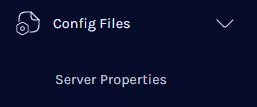
4. Locate the Seed section and input the desired World Seed.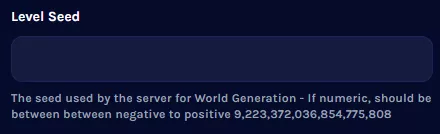
5. Next, navigate to the Level Name section and Change the name to generate a new world.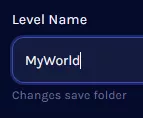
6. Start the server.![]()


