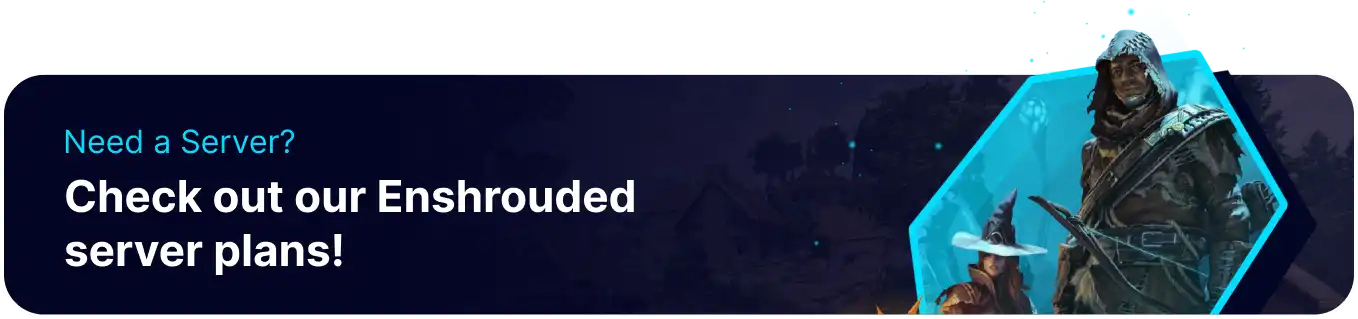Summary
Enshrouded is a new game developed by Keen Games, who have also developed the popular title Portal Knights. In Enshrouded, players step into the role of the Flameborn to tackle various challenges and go on wild adventures filled with fantasy, magic, or both. Connecting to an Enshrouded server is primarily done through the server browser or the Steam favorites list, as there is currently no direct connection method via IP in-game.
How to Connect to an Enshrouded Server (Steam Favorites)
1. Log in to the BisectHosting Starbase panel.
2. Underneath the Click Me - Join Your Server button, copy the IP and Port.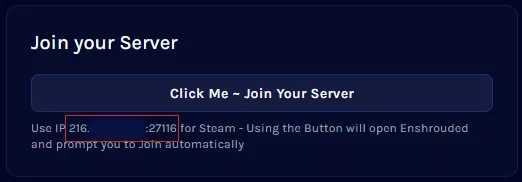
| Note | The IP and Port already adds +1 to the original port of the server. |
3. In the Steam library, click View > Game Servers.
4. Go to the Favorites tab.
5. Choose the Add Server button.
6. Enter the Server IP and Port, then press OK.
7. From the Steam Library, launch Enshrouded.![]()
8. Press Play and then choose Join.![]()

9. Locate the server from the top of the list and select Join.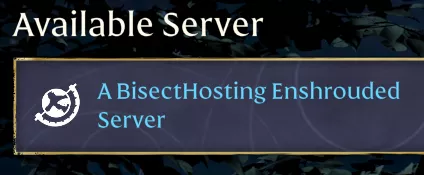

| Note | Servers that are online are listed in blue text. Adding a server to favorites via steam puts it at the top of the list. |
10. Enter the server password if present and choose Confirm.
| Note | If an error stating 'Game Creation Failed' appears, try restarting the server. |