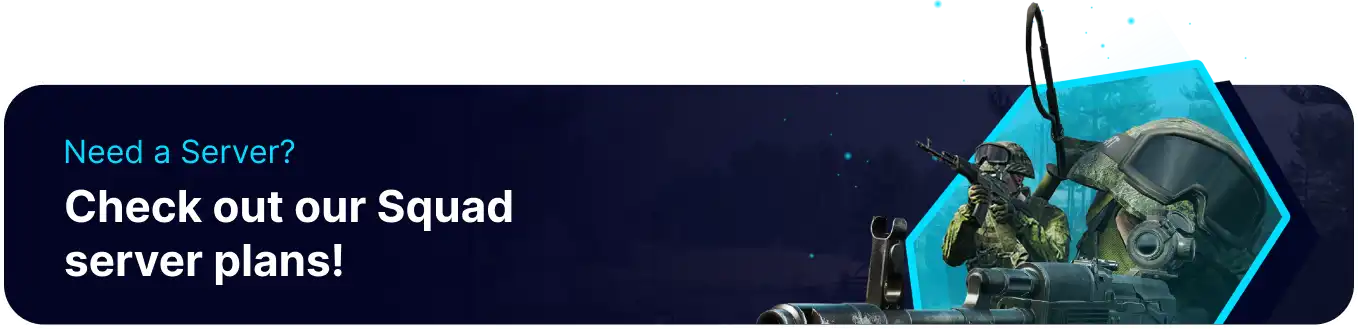Summary
Kicking or banning players on a Squad server is necessary to uphold the gaming community's integrity and positive atmosphere. Admins utilize these actions in response to disruptive behavior, violation of server rules, or any conduct that negatively impacts the experience of other players. Kicking is often a temporary removal, warning or immediate response to minor infractions. On the other hand, banning is a more severe consequence, preventing the player from temporarily or permanently accessing the server.
| Requirement |
| Admin permissions are required to kick or ban players on a server. Learn how to add admins here. |
How to Kick or Ban Players on a Squad Server
1. Join the server as an admin.
2. Press ~ to open the console.
3. Run the following command to kick a player:
AdminKick [Player Name or SteamID] [Kick Reason]
![]()
| Note | Learn how to find a user's SteamID here. |
4. Run the following command to ban a player:
AdminBan [Player Name or SteamID] [Ban Length] [Ban Reason]
![]()
| Note | The ban length values are as follows:0 - Permanent1d - 1 day1M - 1 monthThe duration can be changed. |
How to Unban Players on a Squad Server
1. Log in to the BisectHosting Games panel.
2. Stop the server.![]()
3. Go to the Files tab.![]()
4. Find the following directory: /home/container/SquadGame/ServerConfig .![]()
5. Open Bans.cfg for editing.![]()
6. Delete the desired line to unban a player.![]()
7. Choose the Save Content button on the lower right.
8. Start the server.![]()