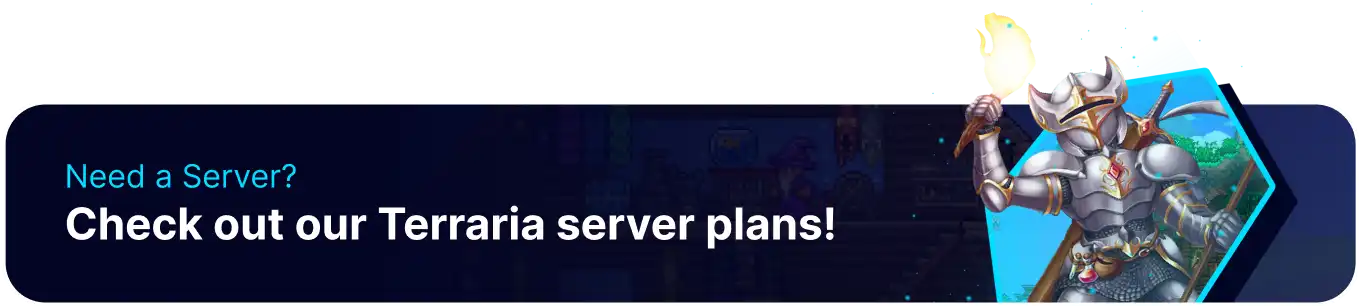Summary
The world size on a Terraria server refers to the dimensions and scale of the in-game world where players can explore, build, and engage in various activities. Terraria offers different size options, such as Small, Medium, and Large, each affecting the overall size of the map. A Small world is more compact, making exploration quicker, while a Large world provides a more extensive and expansive landscape. In every world, there are many things to do; check out our Item Guides to ensure you don't miss any powerful gear.
| Note | Make backups locally to save any necessary files. |
| Note | Changing the world's size will require a new world. |
How to Change the World Size on a Terraria Server
1. Log in to the BisectHosting Games panel.
2. Stop the server.![]()
3. Go to the Startup tab.
4. Navigate to the World Size section.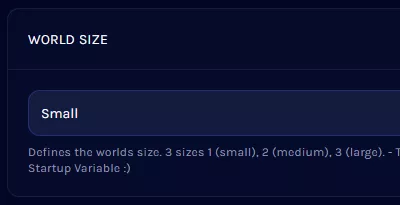
5. Select the desired world size from the dropdown menu.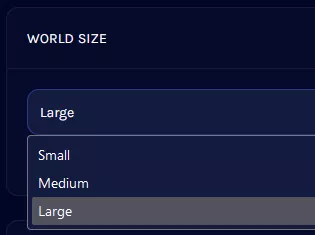
6. Locate the Save Name section and change the name to something new.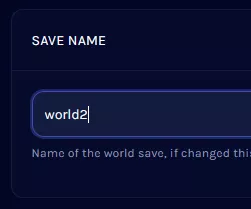
7. Start the server.![]()