Summary
Ark: Survival Evolved building system has a large amount of flexibility. However, it can occasionally feel limiting when building something in a cluttered or confined area. By disabling structure collision, players can place structures regardless of the environment they collide with; this can make for highly creative and fun builds and adds a new strategic aspect to the game by increasing the number of potential base locations.
How to Disable Structure Collision on an Ark Server
1. Log in to the BisectHosting Games panel.
2. Stop the server.
3. Choose Config Files > Ark Game Settings from the left sidebar.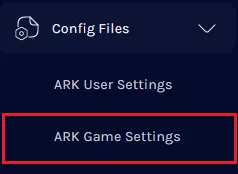
4. In a new line, enter bDisableStructurePlacementCollision=true .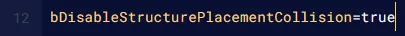
5. Once finished editing, choose Save Content.
6. Start the server.

