How to Get Started with BisectHosting
How Do I Find My Server Information?
Service information will be emailed once it has been set up. Please look for emails with the following subjects depending on what server was ordered:
Premium Minecraft Server - BisectHosting Premium Minecraft Server Information
Budget Minecraft Server - BisectHosting Budget Minecraft Server Information
MCPE Server - BisectHosting MC:PE Server Information
Webhosting - BisectHosting Webserver Information
TeamSpeak - BisectHosting TeamSpeak Information
VPS - BisectHosting VPS Server Information
Source Server - BisectHosting <game name> Server Information
Dedicated Server - We will contact the user via email for dedicated server orders.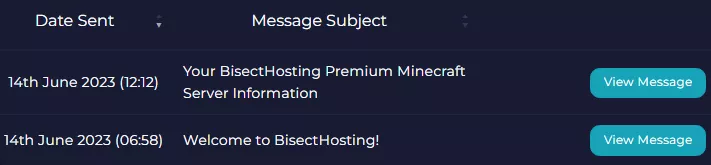
Billing Panel or Server Panel
It's important to know that the Billing Panel Login differs from the Server Panel Login. The billing panel login is the user's Email Address, and the billing panel password is the one entered when signing up. The server panel login and password are emailed after purchasing a service. Find links to the server control panels and the billing panel at the top right corner of the website.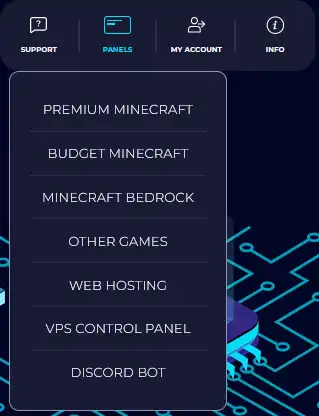
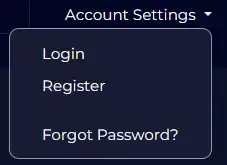
I Checked My Email and Don’t See My Server’s Info. What Gives?
Sometimes an email host can put the email into the junk/spam folder. Be sure to check those to make sure it’s not in there. We also recommend adding our [email protected] address to the safe sender list to make sure none of our emails are marked as spam by accident.
I Checked My Email and Junk Folders, and I Still Can’t Find my Server’s Info!
Don't worry; get copies of all the emails sent in the billing panel.
1. Login here.
2. At the top right corner, click Account Settings, then Emails Sent.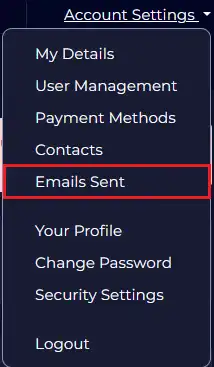
Find copies of all emails that we have sent.
Help! I Still Can’t Find My Server’s Info!
We would be more than happy to help! We have staff available 24/7 to help out. Start a conversation with support here.
Log in to the Billing Panel, contact support, or send an email to [email protected]
Can I Get Some Help With My Server?
Of course! Check out our knowledgebase located here. There are many great articles there that will help you get started.
