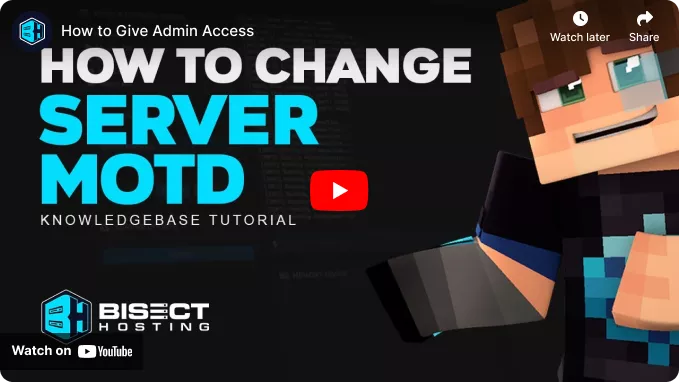Summary
Minecraft servers can display custom messages to every player upon logging in, known as a Message of the Day (MOTD). These messages are great places to supply players with server info, discord links, or helpful reminders. MOTDs can only be changed through the server properties file, where additional settings can be adjusted, such as the Server Name or Whitelist. By default, MOTDs can only be fifty-nine characters to display the message on the server list.
How to Change the Message of the Day on a Minecraft Server
1. Log in to the BisectHosting Starbase panel.
2. Stop the server. ![]()
3. Go to Config Files > Server Properties from the left sidebar.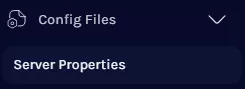
4. Navigate to the Message of The Day section.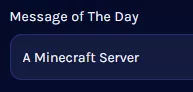
5. Edit the message as desired. Additional customizations can be found here. 
| Note | To generate a customized message, use the MOTD Creator here. |