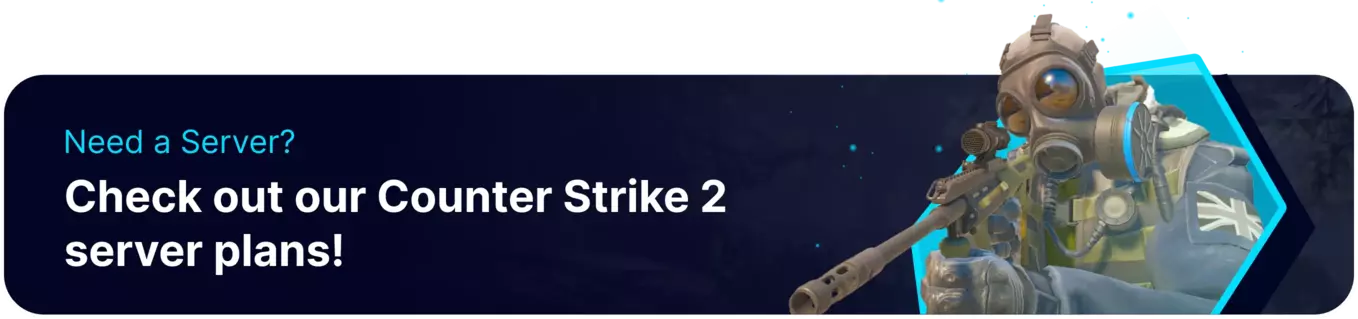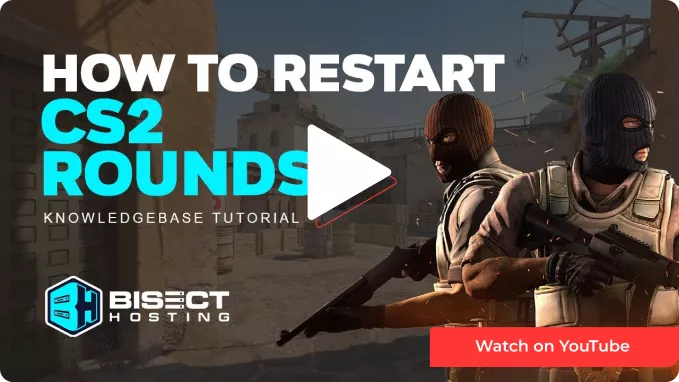Summary
Restarting a round on a Counter Strike 2 server ensures fairness by rectifying technical issues, glitches, or rule violations that disrupt gameplay in competitive matches. Additionally, it provides a controlled environment for training and practicing specific strategies, tactics, or scenarios, enhancing player skills. In casual or community servers, round restarts cater to player preferences and maintain an engaging gameplay experience. This practice contributes to balanced, skill-enhancing, and enjoyable gameplay on Counter Strike 2 servers.
How to Restart a Round on a Counter Strike 2 Server
1. Log in to the BisectHosting Starbase panel.
2. Go to the Console tab.![]()
3. Run the following command to print the last round backup: mp_backup_round_file_last![]()
![]()
Or, run the following command to list round backups of the current match: mp_backup_restore_list_files![]()
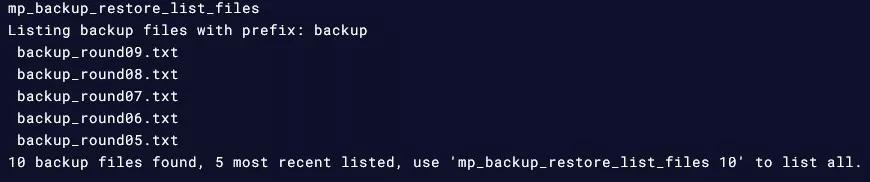
4. Run the following command to load a round backup: mp_backup_restore_load_file [filename.txt]![]()