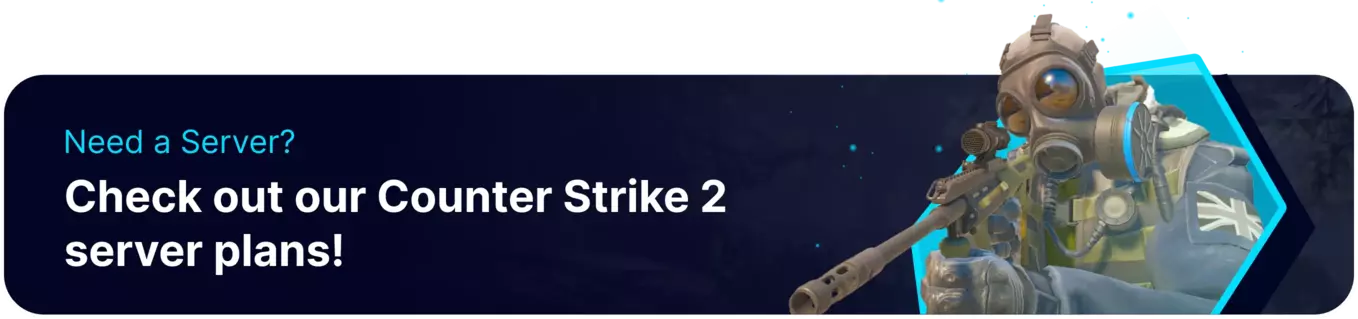Summary
Counter Strike 2 is a direct sequel to the famous Counter Strike: Global Offensive. Taking advantage of the new Source 2 engine, Counter Strike 2 has many new features that improve the game's overall feel. Thankfully, most of the commands that work for Source 1 games, like CS:GO, also work for Counter Strike 2. One of the most popular ways to use commands is with the in-game developer console, which can be used on practice servers to fine-tune any desired settings.
How to Enable the Developer Console on Counter Strike 2
1. Launch Counter Strike 2 from the Steam library.![]()
2. Choose the Settings cogwheel from the top-left.|
3. Go to the Game tab.
4. Change the Enable Developer Console setting to Yes.
5. Open the Developer Console with the Tilde(`) key.