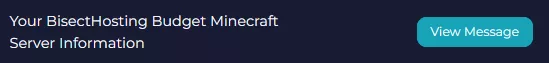Summary
BisectHosting facilitates the management of Premium and Budget Minecraft servers through the Starbase panel. This web-based control interface provides a user-friendly platform for server owners and administrators to handle tasks such as configuring settings, installing mods, monitoring performance, and conducting other administrative actions without direct command-line involvement. Widely praised for its accessibility and comprehensive features, the Starbase panel streamlines server management, enhancing efficiency for administrators.
| Requirement |
| Change the password immediately after logging in for the first time. |
How to Access the Starbase Panel for Minecraft Servers
1. Go to the BisectHosting website.
2. Go to Panels > Starbase.
3. Enter the credentials received via email and click Login.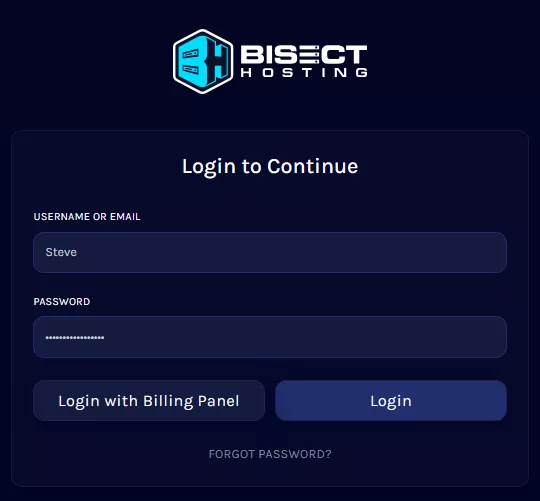
| Note | The Games panel login is different from the Billing panel login. |
4. Under My Servers, select the Minecraft server.
How to Access the Starbase Panel Using the Billing Panel Login
1. Go to the BisectHosting website.
2. Go to Panels > Starbase.
3. Choose Login with Billing Panel to continue.![]()
4. Enter the Billing panel credentials and click Login.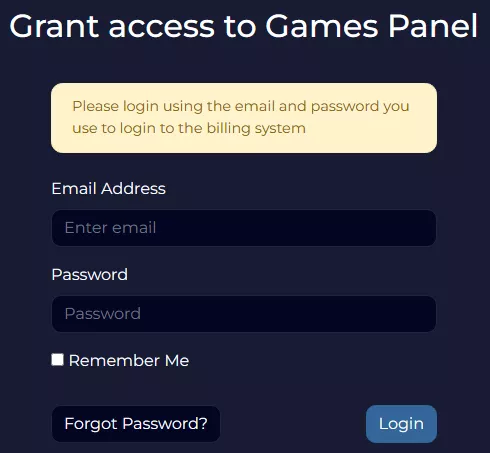
5. Press the Authorise button.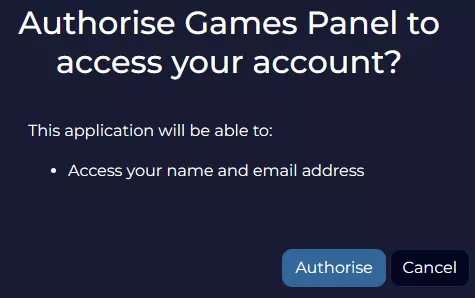
6. Under My Servers, select the Minecraft server.
| Note | BisectHosting is happy to help with any questions on the login. Click here to start a conversation with support. |
How to Find Server Login Info
1. Log in to the BisectHosting Billing panel.
2. Under Account Settings, select Emails Sent.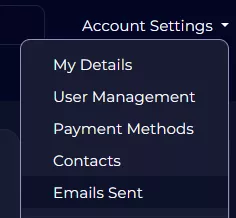
3. Search for "Your BisectHosting [Type] Minecraft Server Information" and click View Message.