Summary
Turning off exploit fixes on a Minecraft Paper server means tweaking settings that are not officially supported or managed by the PaperMC development crew. While PaperMC brings tons of tweaks to amp up Minecraft server performance, exploit fixes often tackle tricky stuff like stopping unbreakable blocks from breaking, putting the brakes on TNT duplication, and taming the wild world of overstacking. Playing around with these settings might stir up some trouble, like glitches, shaky performance, or clashes in the server.
| Note | These settings are only in Minecraft Paper version 1.16 and above. |
How to Disable Exploit Fixes on a Minecraft Paper Server
1. Log in to the BisectHosting Starbase panel.
2. Stop the server.![]()
3. Go to the Files tab.![]()
4. Depending on the Minecraft Paper version, open the following file for editing:
Minecraft Paper 1.19+: config/paper-global.ymlMinecraft Paper 1.16.1 to 1.17.1: paper.yml
![]()
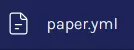
5. Under the unsupported-settings: line, change false to true to disable the preferred exploit fixes.
allow-grindstone-overstacking - Sets whether players can overstack items in the grindstone.allow-headless-pistons - Sets whether headless pistons can be created, which are used to break permanent blocks.allow-permanent-block-break-exploits - Sets whether unbreakable blocks can be broken with vanilla exploits such as bedrock, end portal frames, end portal blocks, etc.allow-piston-duplication - Sets whether TNT, carpets, and rails can be duplicated. Sand is not included. perform-username-validation - Sets whether usernames are validated. Usernames with special characters may conflict with commands and plugins.
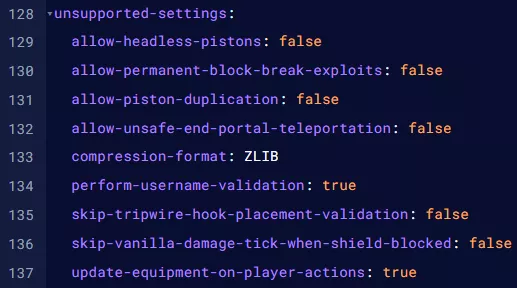
| Note | Available settings vary by version. Minecraft Paper 1.21.4 is used in this example. |


