Summary
The BisectHosting Integration Menu offers partners a range of options to customize their Minecraft server listings and optimize their commission opportunities. While the banner feature can be beneficial for driving commissions, partners can deactivate it. By offering this customization, BisectHosting ensures that partners can tailor their server listings to suit their preferences and goals. Turning off the banner is a simple process, and BisectHosting is committed to providing clear instructions to partners who wish to make this adjustment.
How to Remove the Server List Banner in the BisectHosting Integration Menu
1. Launch Minecraft.
2. Select Mods.![]()
3. Select BisectHosting Menu.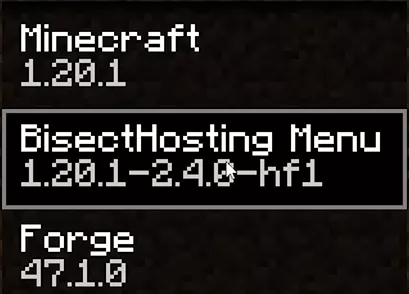
4. Choose Config.![]()
5. Uncheck the checkbox next to Server List Banner. ![]()


