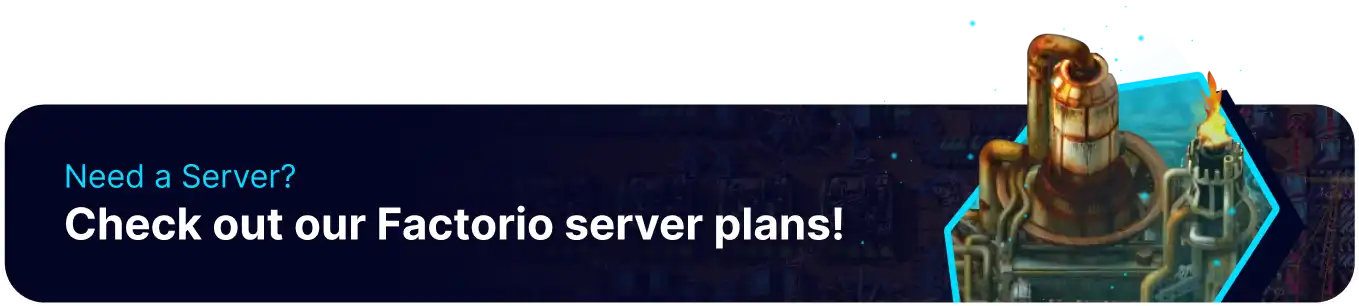Summary
In the context of a Factorio server, a whitelist is a security measure that restricts server access to only those players who have been pre-approved by the server administrator. By maintaining a whitelist, the server ensures that only trusted players can join, enhancing security and preventing unwanted disruptions. This approach allows for a controlled and personalized multiplayer experience, minimizing the risk of griefing or unauthorized access.
How to Whitelist a Factorio Server
1. Log in to the BisectHosting Games panel.
2. Start the server.![]()
3. Go to the Console tab.![]()
4. Enter the following: /whitelist add [playername] .![]()
![]()
| Whitelist Commands | Description |
/whitelist enable |
Enables the whitelist |
/whitelist disable |
Disables the whitelist |
/whitelist add [playername] |
Adds a player to the whitelist |
/whitelist remove [playername] |
Removes a player from the whitelist |
/whitelist get |
Shows the list of players in the whitelist |
/whitelist clear |
Removes all players from the whitelist |
| Note | A player's name is set within the game. |