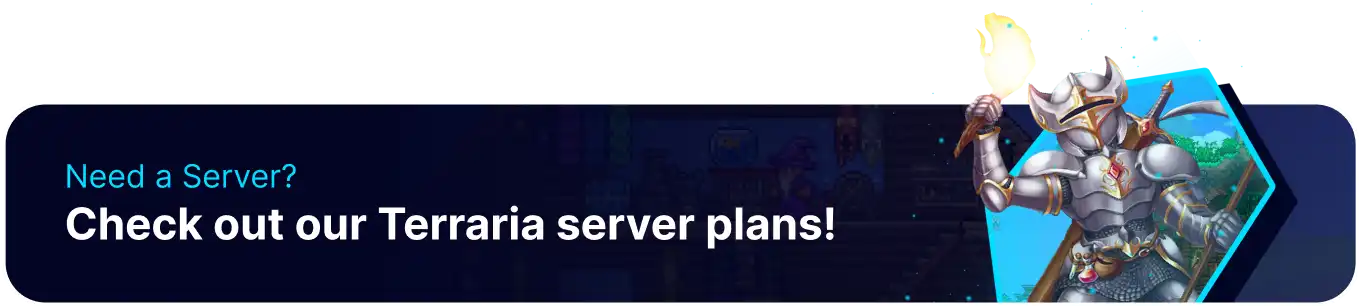Summary
Terraria has many options to make servers more secure/private, such as Adding a Password or setting up a whitelist. Whitelists are only possible using the popular TShock mod, allowing more control over servers. In addition to adding whitelists, TShock will enable users to Add Admins or use admin commands on Terraria servers.
How to Add Whitelist to a Terraria (TShock) Server
1. Log in to the BisectHosting Games panel.
2. Stop the server.
3. Go to the Files tab.
4. Find the following directory: /home/container/tshock .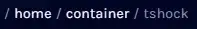
5. Open the config.json file.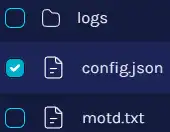
6. Navigate to the EnableWhitelist setting.![]()
7. Set EnableWhitelist to true, and make any desired changes to the WhitelistKickReason.![]()
8. Once finished editing, choose the Save Content button.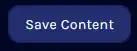
9. Return to the Console tab.
10. Start the server.
11. Enter the following command into the console: whitelist <playerIP> .![]()
| Note | It is only possible to whitelist using IP Addresses. Player names are not usable. |
12. The console will confirm that the player has been whitelisted.![]()