Summary
NBT Studio is a tool for editing NBT (Named binary tag) data within Minecraft servers. This tool is a commonly used to diagnose or troubleshoot errors on servers, such as improper overrides or character specific issues. NBT Studio also allows server administrators to have a greater level of control over their players experience by customizing player stats or other attributes. In addition to adjusting player data, NBT Studio can also adjust Level Data, which can solve conflicts between mods or other plugins.
| Note | Use MCUUID to find a player's UUID by their username. |
How to Edit Player Data on a Minecraft Server
1. Download NbtStudio.exe from the GitHub page here.![]()
2. Disconnect the desired player from the server. ![]()
3. Log in to the BisectHosting Starbase panel.
4. Stop the server.![]()
5. Go to the Files tab.![]()
6. Find the following directory: home/container/world/playerdata .![]()
7. Download the player's UUID.dat file.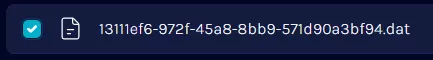
![]()
8. Open the UUID.dat file with NBT Studio.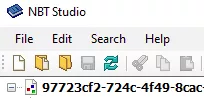
9. Double-click on Pos to change x, y, and z respectively.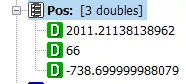
10. Press the Save icon.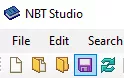
11. Return to the following directory: home/container/world/playerdata .![]()
12. Upload the edited UUID.dat file.
13. Start the server.![]()


