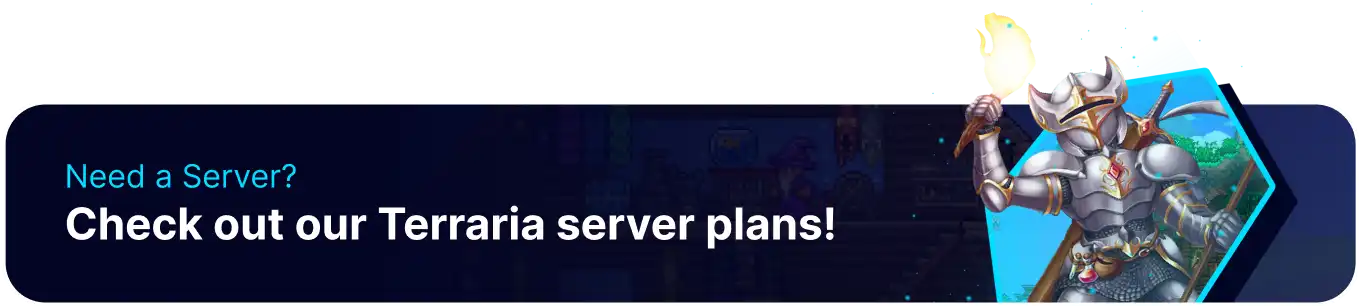Summary
TShock is a popular multiplayer server modification for the sandbox adventure game Terraria. It enhances the multiplayer aspect of Terraria, providing a versatile and customizable platform for players to enjoy the game together. With TShock, players can enjoy additional administrative controls, such as managing user permissions and creating custom commands. This gives server owners much more control over who plays on their server and is essential for server moderation.
| Note | The Instance Manager can be used to switch between installed versions of Terraria. |
How to Install TShock on a Terraria Server
1. Log in to the BisectHosting Games panel.
2. Stop the server.![]()
3. Go to the Startup tab.
4. Navigate to the Install Type section.
5. Select the desired TShock version from the dropdown menu.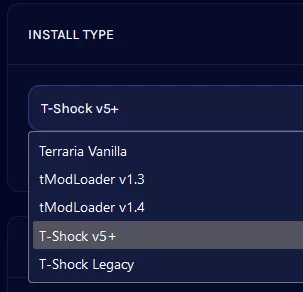
6. Ensure that Auto Updates are set to Enabled.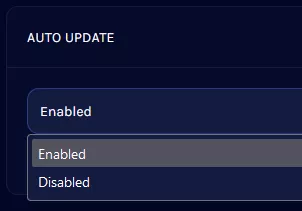
7. Start the server; TShock will be installed during server startup.![]()