Summary
Minecraft 1.20, also known as the Trails and Tales update, brings a wide range of new features and improvements to the game. With this update comes a new biome, archaeology, bamboo blocks, the most adorable new mob; camels, and more. Installing Minecraft 1.20 is simple with the JAR menu and can be done so with a click of a button.
How to Install Minecraft 1.20 Trails and Tales on a Minecraft Server
1. Log in to the BisectHosting Starbase panel.
2. Stop the server.![]()
3. Under the Minecraft Tools tab, choose Minecraft Jar.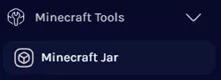
4. Under Modloader, select Vanilla Minecraft.
5. Click Install next to Vanilla Minecraft 1.20.6.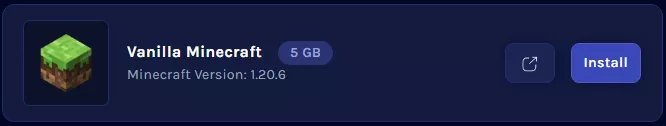
6. Confirm the Game Version and choose Next.![]()
7. Choose what to do with the existing server files and click Next.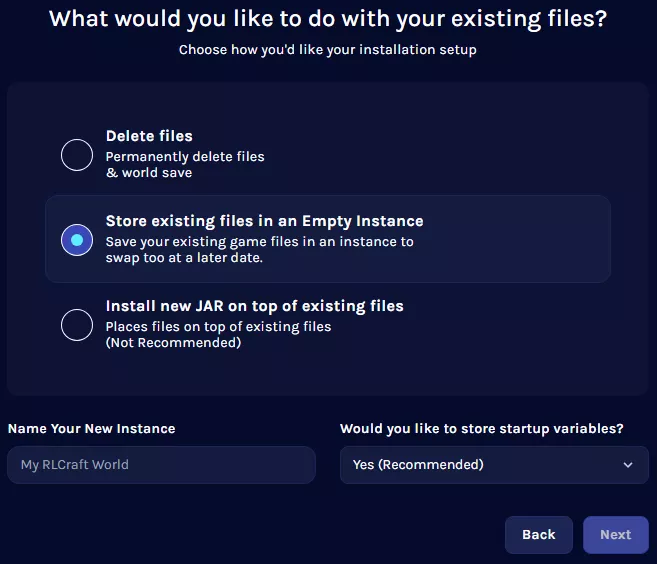
8. Press the Confirm button.![]()
9. Start the server. ![]()

