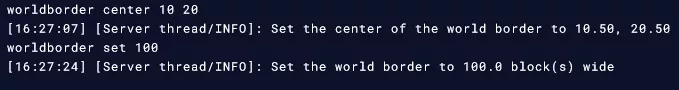Summary
When a Minecraft server sets world borders, it can greatly influence how players experience the game. These borders can be adjusted to fit specific sizes and dimensions, creating a tighter-knit gaming environment. Plus, they're handy for cutting down on server lag by keeping distant areas from loading when players split up. By defining a transparent playing area, server administrators can create a more immersive experience, guiding players through custom-built landscapes and adventures.
How to Add a Server Border to a Minecraft Server
1. Log in to the BisectHosting Starbase panel.
2. Go to the Console tab. ![]()
3. Run the following command to set the center of the world border: worldborder center [X] [Z] (Replace X and Z with the desired coordinates)![]()
| Note | Matching the center of the world border with the world spawn is recommended. Players can quickly find their positions by pressing F3 in-game. |
4. Run the following command to set the border away from the center: worldborder set [size] (size is the number of blocks)![]()
5. The console will notify when the commands are successful.