Summary
Once Model Engines is installed on a Minecraft server and the .bbmodel files are added to the blueprints folder, showing the models in-game requires a resource pack. Model Engines also works hand-in-hand with plugins like MythicMobs to bring unique mobs to life with animations, drops, and many more properties!
| Requirement |
| OP permissions are required to run most Oraxen commands. |
How to View Model Engine entities on a Minecraft Server
1. Connect to the server.
2. Press escape and open the Options menu.
3. Select Resource Packs.
4. Click Open Pack Folder.
5. Place the resourcepack.zip folder from /plugins/ModelEngine on the server into the Pack Folder.![]()
6. Close the folder and move the pack from Available to Selected. 
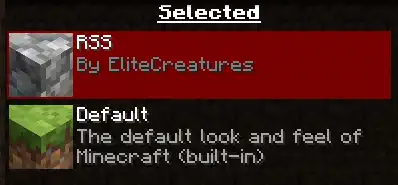
7. Press F3 + T to refresh the resource pack.
8. Type /meg summon [model] to summon the models from Model Engines.
