Summary
BungeeGuard is a security-enhancing plugin for BungeeCord servers in Minecraft, which are vulnerable by default. It introduces a secret authentication token to the login handshake on the proxy, verifying that backend login handshakes contain authorized tokens. This straightforward solution prevents malicious users from circumventing the proxy and connecting with arbitrary UUIDs or usernames. Additionally, it simplifies security management by eliminating the need for complex firewall rules.
| Note | Learn how to setup a BungeeCord server network here. |
How to Install BungeeGuard on a BungeeCord Server Network
1. Log in to the BisectHosting Starbase panel.
2. Stop all servers to be used for the BungeeCord server network.![]()
3. Download BungeeGuard.jar.
4. Navigate to the main BungeeCord server.
5. Go to the Files tab.![]()
6. Open the plugins folder.![]()
7. Drag and drop BungeeGuard.jar from Step 3.![]()
8. Start the server. ![]()
9. Return to the Files tab.![]()
10. Find the following directory: /home/container/plugins/BungeeGuard .![]()
11. Open the token.yml file.![]()
12. Take note of the token to use later in the tutorial.![]()
13. Navigate to a server in the BungeeCord network.
14. Download ProtocolLib.jar. If the server is on Paper 1.9.4+, skip this step.
15. Go to the Files tab.![]()
16. Open the plugins folder.![]()
17. Drag and drop BungeeGuard.jar from Step 3 and ProtocolLib.jar from Step 14.![]()
18. Start the server.![]()
19. Once fully booted, stop the server.![]()
20. Return to the Files tab.![]()
21. Find the following directory: /home/container/plugins/BungeeGuard .![]()
22. Open the token.yml file.![]()
23. Under allowed-tokens:, enter the token from Step 12 within the quotation marks.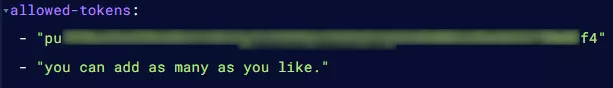
24. Remove any default tokens from the list.
25. Press the Save button.
26. Start the server.![]()
27. Repeat steps 13 to 26 for each Minecraft game server connecting to the BungeeCord server network.
